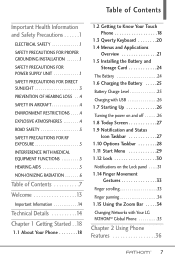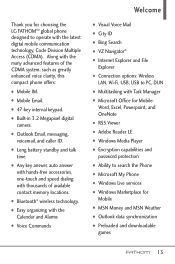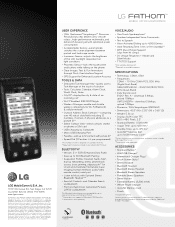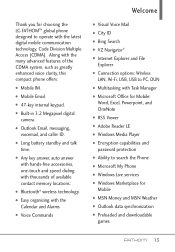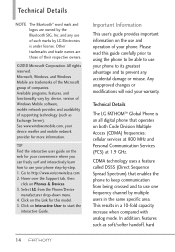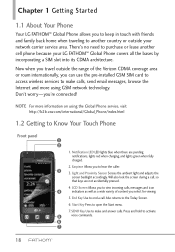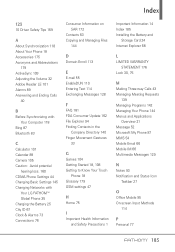LG VS750 Support Question
Find answers below for this question about LG VS750.Need a LG VS750 manual? We have 3 online manuals for this item!
Question posted by MWHEXlil on July 26th, 2014
How Do You Remove A Sd Card From A Lg 750
The person who posted this question about this LG product did not include a detailed explanation. Please use the "Request More Information" button to the right if more details would help you to answer this question.
Current Answers
Related LG VS750 Manual Pages
LG Knowledge Base Results
We have determined that the information below may contain an answer to this question. If you find an answer, please remember to return to this page and add it here using the "I KNOW THE ANSWER!" button above. It's that easy to earn points!-
Cable Cards: pixelization on some channels - LG Consumer Knowledge Base
... of the house to TV can occur. 4. Call cable service provider for any available firmware updates. Audio issue with Cable Card What Are The DVI Formats ? A weak signal to TV. Remove cable card from another issue. Power TV on and check to correct any channels, TV may require a service call for 30 seconds... -
LG Mobile Phones: Tips and Care - LG Consumer Knowledge Base
.... Use a carry case for cleaning and care of the phone: Always use of humidity. Phone conversations that has a signal. Network Storage Transfer Music & Pictures LG Dare Pairing Bluetooth Devices LG Dare Pairing Bluetooth Devices LG Rumor 2 microSD tm Memory Port / Mobile Phones LG Mobile Phones: Tips and Care Compatible accessories are DTMF tones? Tips... -
Chocolate Touch (VX8575) Back Cover Removal and Installation - LG Consumer Knowledge Base
/ Mobile Phones Chocolate Touch (VX8575) Back Cover Removal and Installation You will need to the phone has been turned off before you can install the battery and micro SD card on the battery cover are DTMF tones? Hold the phone securely with your thumbs until it disengages from the phone and then slide it clicks into place. Para...
Similar Questions
How To Connect Lg Fathom Vs 750 Mobile Wifi ?
i am try to connect wifi in mobile but i am connecting can you plz help on this regard... Regards, ...
i am try to connect wifi in mobile but i am connecting can you plz help on this regard... Regards, ...
(Posted by ysrinivas2 11 years ago)
I Have A Lg Fatom Vs 750 Mobile I M Using On Gsm Sim Card I Can't Send
Messages. Where do I enter the Centre Message no.
Messages. Where do I enter the Centre Message no.
(Posted by ozwaldfernandez 11 years ago)
I Have A Lg Fatom Vs 750 Mobile I M Using On Gsm Sim Card I Can't Send Messages
from my phone when i triying to send text message it show's not able to send message your message wi...
from my phone when i triying to send text message it show's not able to send message your message wi...
(Posted by kumargangesh143 11 years ago)