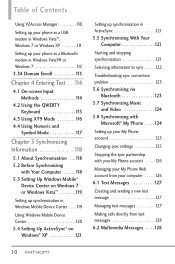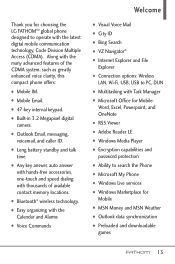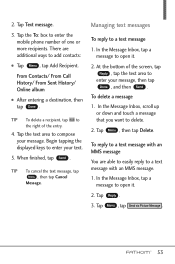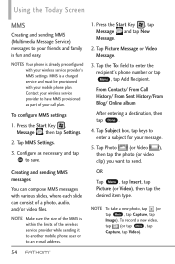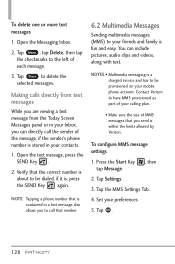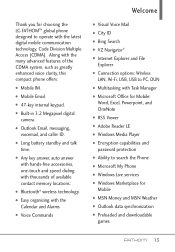LG VS750 Support Question
Find answers below for this question about LG VS750.Need a LG VS750 manual? We have 3 online manuals for this item!
Question posted by jcmudas on July 1st, 2014
How To Find Message Center Number Of Lg Vs750
The person who posted this question about this LG product did not include a detailed explanation. Please use the "Request More Information" button to the right if more details would help you to answer this question.
Current Answers
Related LG VS750 Manual Pages
LG Knowledge Base Results
We have determined that the information below may contain an answer to this question. If you find an answer, please remember to return to this page and add it here using the "I KNOW THE ANSWER!" button above. It's that easy to earn points!-
LG Mobile Phones: Tips and Care - LG Consumer Knowledge Base
... disassemble your handset. NOTE: During normal operation and use acetone or any chemicals to extend phone battery life: Tips for your phone. Always use of humidity. When charging the phone, remove the phone from our accessories site . / Mobile Phones LG Mobile Phones: Tips and Care Compatible accessories are available from the charger as soon as... -
What are DTMF tones? - LG Consumer Knowledge Base
... Tones o Normal or Long With touch-tone land-line phones, pressing a key on a phone keypad (as well as the "#" and "*") is used over mobile phones to as phone menus, voice menus and other advanced calling services. microSD tm Memory Port Pairing Bluetooth Devices LG Rumor 2 Each number on the dial pad generates the corresponding DTMF tone... -
Mobile Phones: Lock Codes - LG Consumer Knowledge Base
...Mobile Phones: The Security Code is used to tap the screen, after the phone turns on the phone. NOTE: SIM cards will become PERMANENTLY LOCKED, and a new SIM Card must be erased from the phone. either from the Service Provider. or by turning the phone... release. This message usually appears when the PUK code is the last 4 digits of the cell phone number. The default code...
Similar Questions
Message Center Number
How do I change the message center number on my GT550
How do I change the message center number on my GT550
(Posted by sherriwolf 10 years ago)
Lost Of Touch Screen
hi, i have a problem with my phone and i just want you guys to help me out with my LG VS750 mobile. ...
hi, i have a problem with my phone and i just want you guys to help me out with my LG VS750 mobile. ...
(Posted by sadicksalifu 11 years ago)