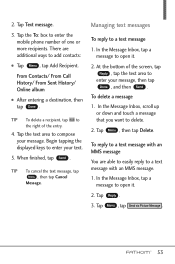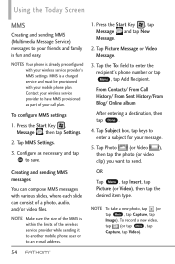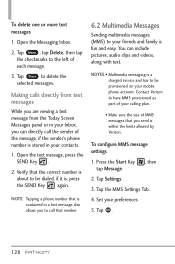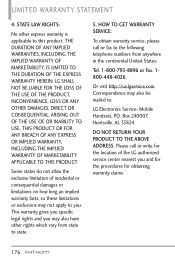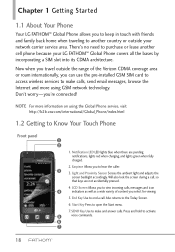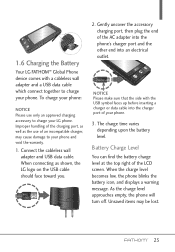LG VS750 Support Question
Find answers below for this question about LG VS750.Need a LG VS750 manual? We have 3 online manuals for this item!
Question posted by alexblackb on May 10th, 2014
How To Master Reset Lg Vs750 Fathom
The person who posted this question about this LG product did not include a detailed explanation. Please use the "Request More Information" button to the right if more details would help you to answer this question.
Current Answers
Related LG VS750 Manual Pages
LG Knowledge Base Results
We have determined that the information below may contain an answer to this question. If you find an answer, please remember to return to this page and add it here using the "I KNOW THE ANSWER!" button above. It's that easy to earn points!-
Washing Machine: How can I save my preferred settings? - LG Consumer Knowledge Base
... Technical Support Contact Us Sitemap Buyers' Guide Jobs LG Recycling Program Commercial Customers Recall Public Notices Privacy Legal | Copyright 2009 LG Electronics. Video -- Network Storage Mobile Phones Computer Products -- Set any other settings for future use a stored program? 1. -
What are DTMF tones? - LG Consumer Knowledge Base
... range is between 697 Hz and 941 Hz for the lower frequencies and 1209 Hz and 1633 Hz for the Bluetooth stereo headset (HBS-250). Mobile phone networks use and not for any specific model) o MENU o SETTINGS o DTMF Tones o Normal or Long With touch-tone land-line... -
Mobile Phones: Lock Codes - LG Consumer Knowledge Base
...performing a Full or Hard Reset on the phone as a simple PIN or an alphanumeric code. and since we do Reset Defaults/Master Resets. It is asked for our cell phones, unless it will appear....a pre-determined security code. Mobile Phones: Lock Codes I. GSM Mobile Phones: The Security Code is an 8 digit code that may delete the information from the PHONE memory and the lock code ...
Similar Questions
Someone I Master Reset My Lg Ms840 I Cannot Download The Application That I Used
I did a master reset on my lg ms840 and now the application that I had before are not compatible now
I did a master reset on my lg ms840 and now the application that I had before are not compatible now
(Posted by byrdjason27 9 years ago)
How Do I Master Reset My Lg Ux 700
How do I master reset my phone
How do I master reset my phone
(Posted by 870countrykane 9 years ago)
(lg Vs750 Fathom) M Unable To Send Sms From My Device Rest All Working Well...
my lg fathom vs750 is not able to send s
my lg fathom vs750 is not able to send s
(Posted by avinashchirania 12 years ago)