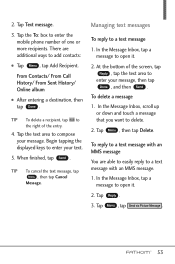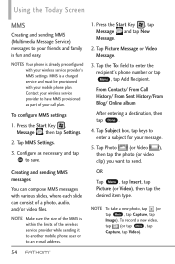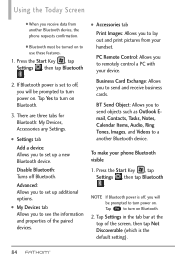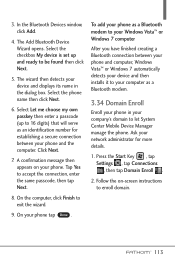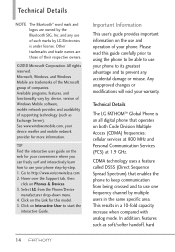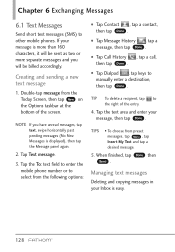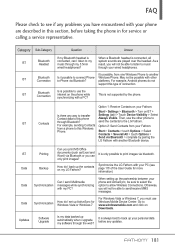LG VS750 Support Question
Find answers below for this question about LG VS750.Need a LG VS750 manual? We have 3 online manuals for this item!
Question posted by avinashchirania on December 12th, 2011
(lg Vs750 Fathom) M Unable To Send Sms From My Device Rest All Working Well...
my lg fathom vs750 is not able to send s
Current Answers
Related LG VS750 Manual Pages
LG Knowledge Base Results
We have determined that the information below may contain an answer to this question. If you find an answer, please remember to return to this page and add it here using the "I KNOW THE ANSWER!" button above. It's that easy to earn points!-
Bluetooth Profiles - LG Consumer Knowledge Base
... audio to communicate with a compatible Bluetooth device. Headset (HSP) This profile allows the mobile phone a method to a compatible device. Phone book access This profile allows sharing of phonebook access would be sending and receiving name cards or calendar events between the mobile phone and another compatible device. One example of your name card... -
What are DTMF tones? - LG Consumer Knowledge Base
... Troubleshooting tips for that tone to adjust the DTMF Tones setting? There are assigned. microSD tm Memory Port Pairing Bluetooth Devices LG Rumor 2 How to determine which key was pressed, enabling dialing. Mobile phone networks use and not for any specific model) o MENU o SETTINGS o DTMF Tones o Normal or Long With touch-tone land... -
Mobile Phones: Lock Codes - LG Consumer Knowledge Base
... to performing any chance, a code needs to be reset by sending the device to 3 attempts, after the phone turns on the phone as a simple PIN or an alphanumeric code. thus requiring a .... stands for a PUK code (read further below). Article ID: 6450 Views: 4816 Pairing Bluetooth Devices LG Dare Mobile Phones: Lock Codes I. This process will ask for P in U nlock K ey and it...
Similar Questions
How To Rest Factory Settings On My Lg Gs170 Mobile Phone
how to rest factory settings on my LG GS170 mobile phone
how to rest factory settings on my LG GS170 mobile phone
(Posted by matbie20 9 years ago)