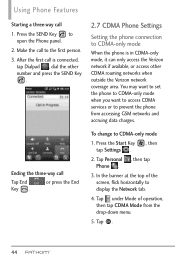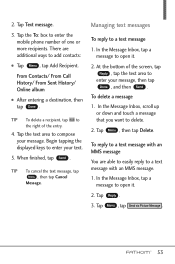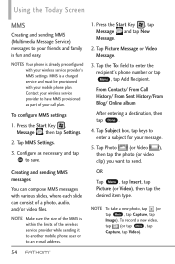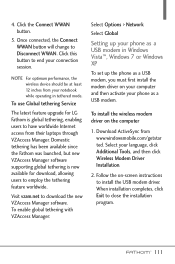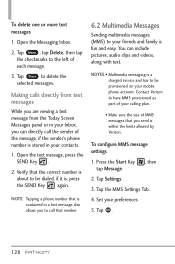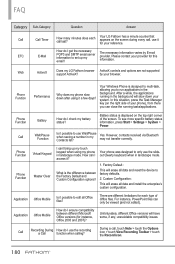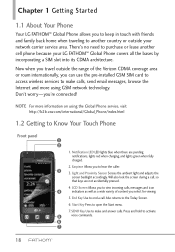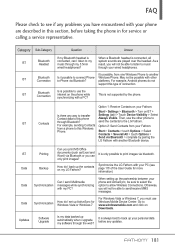LG VS750 Support Question
Find answers below for this question about LG VS750.Need a LG VS750 manual? We have 3 online manuals for this item!
Question posted by alice143gir on December 17th, 2011
Internet
I got an unlocked gsm lg fathom and i have an unlimited data plan but when i open up Internet explorer the Internet doesn't work. how could i enable the Internet on my phone?
Current Answers
Related LG VS750 Manual Pages
LG Knowledge Base Results
We have determined that the information below may contain an answer to this question. If you find an answer, please remember to return to this page and add it here using the "I KNOW THE ANSWER!" button above. It's that easy to earn points!-
Washing Machine: How can I save my preferred settings? - LG Consumer Knowledge Base
...Digital Transition -- -- Digital Transition Information Home Theater Audio -- Home Audio System Monitors Data Storage -- It allows you to friend Views: 603 Comments: 0 Also read What ... -- LCD TV -- Projection TV -- Plasma TV -- HD Radio -- Optical Drives -- Network Storage Mobile Phones Computer Products -- NAS | Glossary Home LG Service & Support / / Washers This article was: ... -
What are DTMF tones? - LG Consumer Knowledge Base
...enabling dialing. Others will have the same lower frequency, but different higher frequency. How can then "listen" and decode that key. Some numbers will have the same higher frequency but a different lower frequency. It is also used over mobile phones... headset (HBS-250). The land-line phone system can this help? Mobile phone networks use digital signals instead of appliances... -
Mobile Phones: Lock Codes - LG Consumer Knowledge Base
... menu, which the Align/Calibration screen will ask for at liberty to have access to Unlock the Phone after which the SIM card will appear. If a code needs to 3 attempts, after...performing a Full or Hard Reset on the phone as a simple PIN or an alphanumeric code. The default code is 1111 . Mobile Phones: Lock Codes I. GSM Mobile Phones: The Security Code is used to this...
Similar Questions
How To Rest Factory Settings On My Lg Gs170 Mobile Phone
how to rest factory settings on my LG GS170 mobile phone
how to rest factory settings on my LG GS170 mobile phone
(Posted by matbie20 9 years ago)
Lost Of Touch Screen
hi, i have a problem with my phone and i just want you guys to help me out with my LG VS750 mobile. ...
hi, i have a problem with my phone and i just want you guys to help me out with my LG VS750 mobile. ...
(Posted by sadicksalifu 11 years ago)
Can I Keep My Current Virgin Mobile Phone # With This New Tracfone?
I just bought this LG430G phone but haven't opened it yet, still deciding whether to keep itor keep ...
I just bought this LG430G phone but haven't opened it yet, still deciding whether to keep itor keep ...
(Posted by Anonymous-65173 11 years ago)