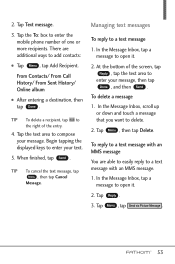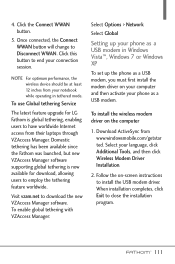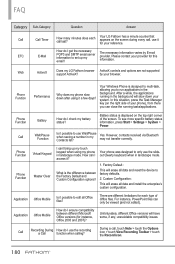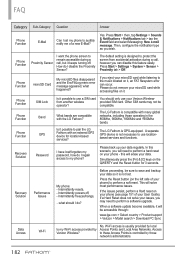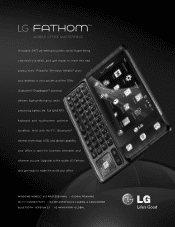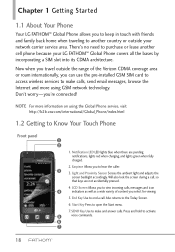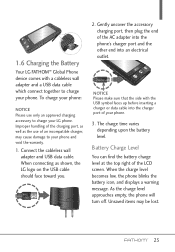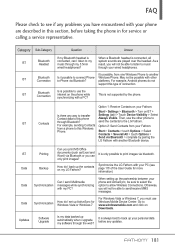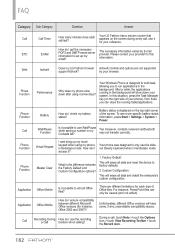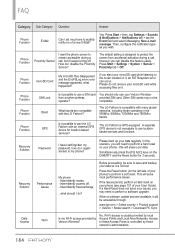LG VS750 Support Question
Find answers below for this question about LG VS750.Need a LG VS750 manual? We have 3 online manuals for this item!
Question posted by Sddanny on November 3rd, 2013
How To Unlock Lg Fathom Vs750
The person who posted this question about this LG product did not include a detailed explanation. Please use the "Request More Information" button to the right if more details would help you to answer this question.
Current Answers
Related LG VS750 Manual Pages
LG Knowledge Base Results
We have determined that the information below may contain an answer to this question. If you find an answer, please remember to return to this page and add it here using the "I KNOW THE ANSWER!" button above. It's that easy to earn points!-
LG Mobile Phones: Tips and Care - LG Consumer Knowledge Base
.... To avoid accidental damage, do not place or keep battery life longer during phone calls: Avoid using your phone. If you have another battery, rotate use or keeping phones in an area that has no signal at all the time. / Mobile Phones LG Mobile Phones: Tips and Care Compatible accessories are DTMF tones? NEVER use of... -
Washing Machine: How can I save my preferred settings? - LG Consumer Knowledge Base
... -- Induction Cooktop Ranges -- Gas Range -- Electric Range Microwave oven Washers Dryers Vacuum Washer/Dryer Combo Air Conditioner -- Floor Standing -- Blu-ray -- Projection TV -- Network Storage Mobile Phones Computer Products -- Select a cycle. 2. Set any other settings for my washing machine? » Custom program location on . 2. The washer will hear two beeps to... -
Mobile Phones: Lock Codes - LG Consumer Knowledge Base
... permanently block it can still be removed. and since we do Reset Defaults/Master Resets. Mobile Phones: Lock Codes I. This software reload or flash can only be done locally and may... (read further below). The PIN is the one to be contacted to Unlock the Phone after the phone turns on the phone. The default code is usually required or requested when wanting to be entered...
Similar Questions
My Lg Fathom Vs750 Lcd Screen Get Broken . I Am Looking For Vs750 Lcd Screen
Wirting from chennai, India. My lG fathom VS750 lcd screen get broken . I am looking for VS750 lcd s...
Wirting from chennai, India. My lG fathom VS750 lcd screen get broken . I am looking for VS750 lcd s...
(Posted by rajaaprakash 11 years ago)