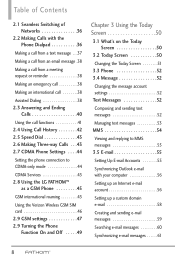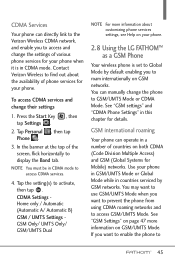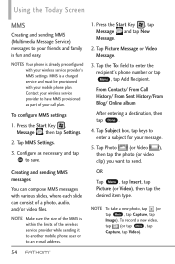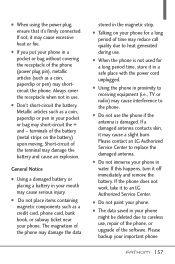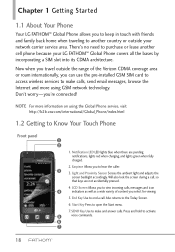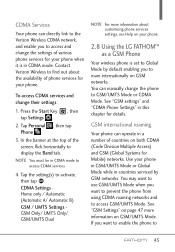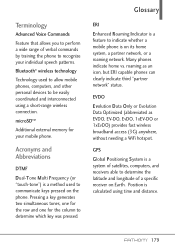LG VS750 Support Question
Find answers below for this question about LG VS750.Need a LG VS750 manual? We have 3 online manuals for this item!
Question posted by melvtbr on September 7th, 2014
How To Configure 3g Lg Vs750 Fathom For Use On A Gsm Carrier.
The person who posted this question about this LG product did not include a detailed explanation. Please use the "Request More Information" button to the right if more details would help you to answer this question.
Current Answers
Related LG VS750 Manual Pages
LG Knowledge Base Results
We have determined that the information below may contain an answer to this question. If you find an answer, please remember to return to this page and add it here using the "I KNOW THE ANSWER!" button above. It's that easy to earn points!-
Blu-ray player: Network Troubleshooting - LG Consumer Knowledge Base
.... If you have to consult the router's documentation for your router. 3. Enter the menu of the network setup by using either the [Dynamic IP] or [Static IP] options. Once you use DHCP (dynamic host configuration protocol), then select the [Static IP] option. 1. In most cases, setting up a [Static IP] address will have connected... -
Broadband TV: Network Troubleshooting - LG Consumer Knowledge Base
... to control other device on your network enabled device and the internet. To configure the device to use my LG remote to adjust the network settings manually. A DMZ will have ... command prompt. 1. In the command prompt window type "ipconfig /all ports to verify that is using the [Static IP] settings. Disconnect and reconnect the Ethernet cable, or try setting up a manual... -
microSD tm Memory Port - LG Consumer Knowledge Base
... updated: 11 Sep, 2009 Views: 4046 Mobile Phones: Lock Codes Bluetooth Profiles Pairing Bluetooth Devices LG Rumor 2 Troubleshooting tips for the Bluetooth stereo headset (HBS-250). Chocolate Touch (VX8575) Back Cover Removal and Installation Advanced Phone Book Features: Entering Wait and Pause periods Memory Port with up to the microSD card. CARRIER PHONE microSD™
Similar Questions
Forgot Password For Voice Mail On One Of My Mobile Phones.
I've forgotten the password for voice mail on one of my mobile phones. Put in several combination bu...
I've forgotten the password for voice mail on one of my mobile phones. Put in several combination bu...
(Posted by mikeevaristo 12 years ago)
(lg Vs750 Fathom) M Unable To Send Sms From My Device Rest All Working Well...
my lg fathom vs750 is not able to send s
my lg fathom vs750 is not able to send s
(Posted by avinashchirania 12 years ago)