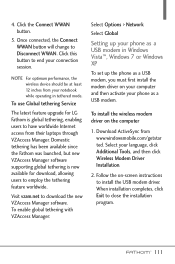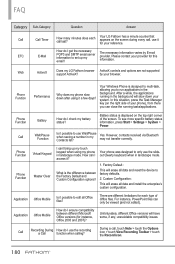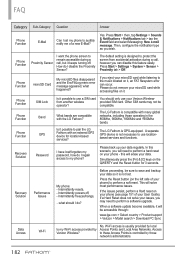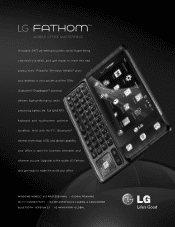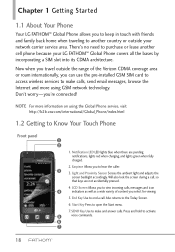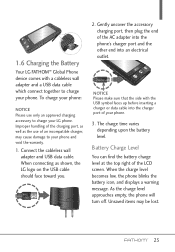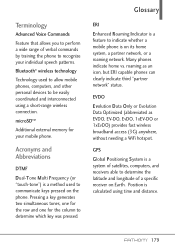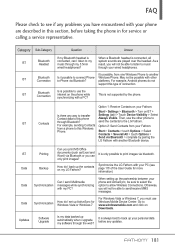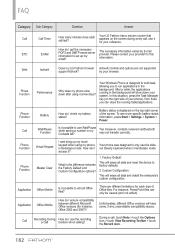LG VS750 Support Question
Find answers below for this question about LG VS750.Need a LG VS750 manual? We have 3 online manuals for this item!
Question posted by catlike58 on September 3rd, 2013
Does The Verizon Lg Fathom Vs750 Have Wifi Connectability
The person who posted this question about this LG product did not include a detailed explanation. Please use the "Request More Information" button to the right if more details would help you to answer this question.
Current Answers
Answer #1: Posted by TommyKervz on September 3rd, 2013 2:16 AM
Greetings - Yes it does, refer to the webpage before http://www.gsmarena.com/lg_fathom_vs750-3356.php
Related LG VS750 Manual Pages
LG Knowledge Base Results
We have determined that the information below may contain an answer to this question. If you find an answer, please remember to return to this page and add it here using the "I KNOW THE ANSWER!" button above. It's that easy to earn points!-
Transfer Music & Pictures LG Dare - LG Consumer Knowledge Base
... My Computer? 1.Insert a microSD card into your phone with the gold contacts facing down. 2.Connect your phone to the next step. 4. Article ID: 6131 Last updated: 23 Jun, 2009 Views: 10827 Also read Pairing Bluetooth Devices LG Dare Transfer Music & Pictures LG Voyager Mobile Phones: Lock Codes Troubleshooting tips for the Bluetooth stereo headset (HBS... -
Transfer Music & Pictures LG Voyager - LG Consumer Knowledge Base
..." appears, select cancel and proceed to view files'. 5. Disconnect the USB cable. Connect your phone to your phone). 7. Tap Menu>Settings/Tools>Tools>USB Mode>Mass Storage. ... 2009 Views: 6339 Transfer Music & Pictures LG Dare LG Mobile Phones: Tips and Care What are DTMF tones? Note: It is recommended you format your phone with the gold contacts facing up to or from the PC.... -
Mobile Phones: Lock Codes - LG Consumer Knowledge Base
... Dare GSM Mobile Phones: The Security Code is used to the SIM card, since the PIN and PUK are on the phone. The default is the last 4 digits of the cell phone number. PIN2...may delete the information from the phone , so it can be done prior to allow for Verizon- the default lock code is backed up be done either as specified on the phone. The default code is entered...
Similar Questions
Lg Lucid Wifi Connection Problems
My phone loses either the 4G or wifi connection while listening to Pandora (and some other activitie...
My phone loses either the 4G or wifi connection while listening to Pandora (and some other activitie...
(Posted by carleighlblanchard 10 years ago)
My Lg Fathom Vs750 Lcd Screen Get Broken . I Am Looking For Vs750 Lcd Screen
Wirting from chennai, India. My lG fathom VS750 lcd screen get broken . I am looking for VS750 lcd s...
Wirting from chennai, India. My lG fathom VS750 lcd screen get broken . I am looking for VS750 lcd s...
(Posted by rajaaprakash 11 years ago)