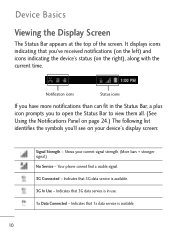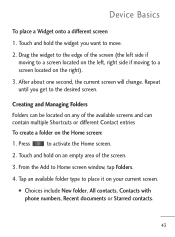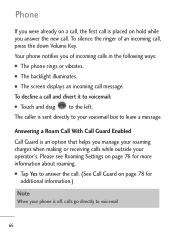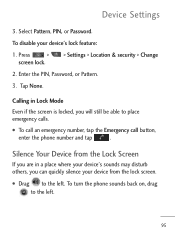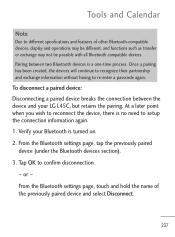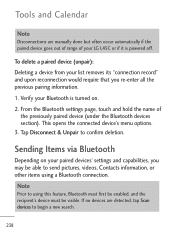LG L45C Support Question
Find answers below for this question about LG L45C.Need a LG L45C manual? We have 1 online manual for this item!
Question posted by carleighlblanchard on May 4th, 2013
Lg Lucid Wifi Connection Problems
My phone loses either the 4G or wifi connection while listening to Pandora (and some other activities) like at the gym or in the car after my screen turns off. Is there a way to stay connected without turning my screen on constantly to reconnect to the wifi or 4G?
Current Answers
Related LG L45C Manual Pages
LG Knowledge Base Results
We have determined that the information below may contain an answer to this question. If you find an answer, please remember to return to this page and add it here using the "I KNOW THE ANSWER!" button above. It's that easy to earn points!-
Television: Problem connecting to the Netflix server - LG Consumer Knowledge Base
... initial Netflix setup it is on Netflix only please contact Netflix. To become a member, please visit: Television: Problem connecting to control other devices? Device Issue Solution Some Belkin Routers Firewall blocking Netflix Turn off firewall, activate Netflix, play video, turn firewall back on Netflix ready devices, reset routers, modems and Netflix ready device. If... -
Transfer Music & Pictures LG Dare - LG Consumer Knowledge Base
... Between My LG Dare (VX9700) Phone And My Computer? 1.Insert a microSD card into your phone with the gold contacts facing down. 2.Connect your phone to your phone). Article ID: 6131 Last updated: 23 Jun, 2009 Views: 10827 Also read Pairing Bluetooth Devices LG Dare Transfer Music & Pictures LG Voyager Mobile Phones: Lock Codes Troubleshooting tips for the... -
What are DTMF tones? - LG Consumer Knowledge Base
... calling services. Article ID: 6452 Views: 1703 LG Mobile Phones: Tips and Care Troubleshooting tips for direct dialing, but DTMF is not navigating correctly through an IVR system's options, or the cell phone does not seem to adjust the DTMF Tones setting? How can then "listen" and decode that tone to navigate automated systems...
Similar Questions
How To Rest Factory Settings On My Lg Gs170 Mobile Phone
how to rest factory settings on my LG GS170 mobile phone
how to rest factory settings on my LG GS170 mobile phone
(Posted by matbie20 9 years ago)
My Lg L45c Phone Will Not Turn On Pass The Main Screen
(Posted by thomasrochellel67 10 years ago)
When I Make A Call With My Lg440g And It Connects The Phone Vibrates. How Can I
How do I turn off the vibration. It is really annoying. Thanks. John
How do I turn off the vibration. It is really annoying. Thanks. John
(Posted by jbclement 11 years ago)
Can I Keep My Current Virgin Mobile Phone # With This New Tracfone?
I just bought this LG430G phone but haven't opened it yet, still deciding whether to keep itor keep ...
I just bought this LG430G phone but haven't opened it yet, still deciding whether to keep itor keep ...
(Posted by Anonymous-65173 11 years ago)