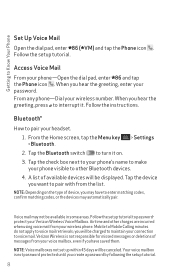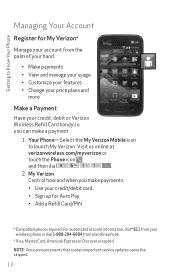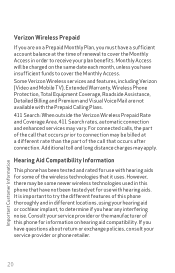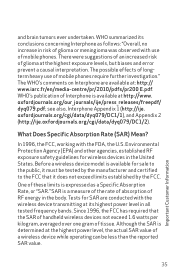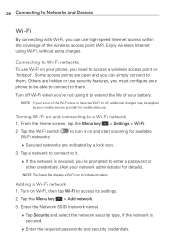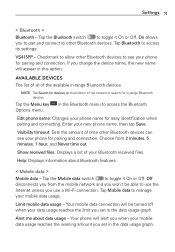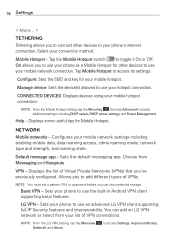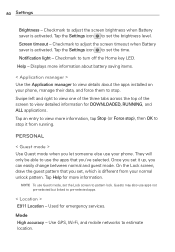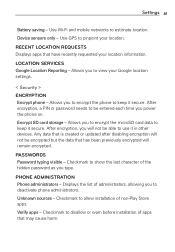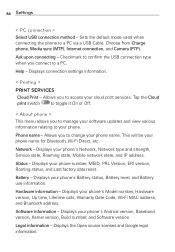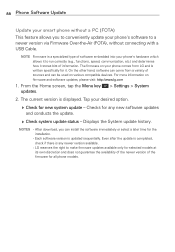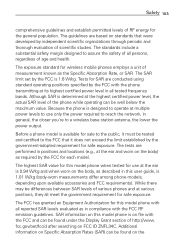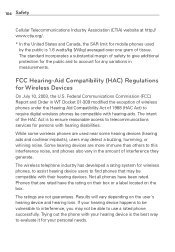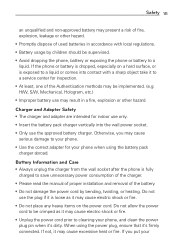LG VS415PP Support Question
Find answers below for this question about LG VS415PP.Need a LG VS415PP manual? We have 2 online manuals for this item!
Question posted by crazytoons1109 on April 2nd, 2015
Dose My Phone Come With Roots
how do I root my VS415PP?
Current Answers
Related LG VS415PP Manual Pages
LG Knowledge Base Results
We have determined that the information below may contain an answer to this question. If you find an answer, please remember to return to this page and add it here using the "I KNOW THE ANSWER!" button above. It's that easy to earn points!-
LG Consumer Knowledge Base
... N1T1 - Categories Appliances TV / Audio / Video PC Monitors Video DVD Data Storage Built-in Ovens Home Theater Cook Top Air Conditioners Microwave oven Air Conditioner Mobile Phones Window Air Washer/Dryer Combo Most viewed Firmware updates Software Updates Optical drive drivers Monitor Driver Install Instructions How do I update the firmware? NAS Manuals... -
Pairing Bluetooth Devices LG Rumor 2 - LG Consumer Knowledge Base
...keypad to LG Bluetooth stereo speakers (MSB-100). 4. Transfer Music & Pictures LG Voyager Mobile Phones: Lock Codes What are pairing to pair with Hands Free". 3. The handset will be ...main menu. Once inside the menu screen, select the " T ools " menu. 2. / Mobile Phones Pairing Bluetooth Devices LG Rumor 2 NOTE: Press Once the device PIN / Pass code ... -
Chocolate Touch (VX8575) Back Cover Removal and Installation - LG Consumer Knowledge Base
...como desmostrado). 3. Pictures LG Dare LG Mobile Phones: Tips and Care Mobile Phones: Lock Codes Pairing Bluetooth Devices LG Dare Para instalar la cubierta trasera 1. Hold the phone securely with both hands (as illustrated). 3....ganchos de la cubierta ocupan las ranuras del teléfono. 2. / Mobile Phones Chocolate Touch (VX8575) Back Cover Removal and Installation You will need to ...
Similar Questions
I Would Like To Switch My Verizon Vs415pp Phone Servvice To Straight Talk Using
the same phone, however i do not know how to or what i need to get if anything to do it with. can i ...
the same phone, however i do not know how to or what i need to get if anything to do it with. can i ...
(Posted by huntersmommy102392 9 years ago)
How To Change Lg Vs415pp Phone To Straight Talk With Cdma
(Posted by amberboys1982 9 years ago)