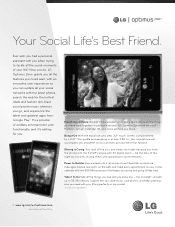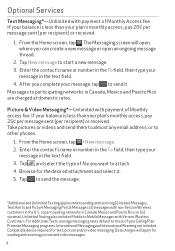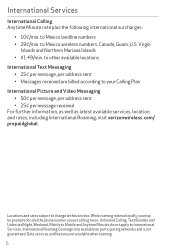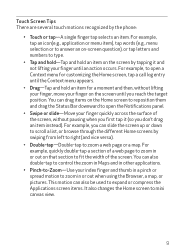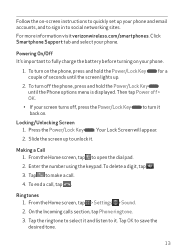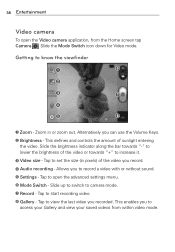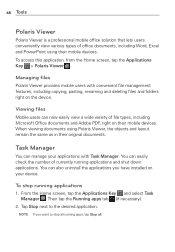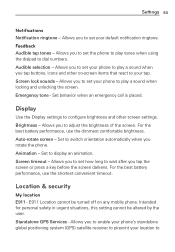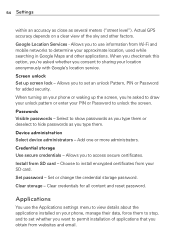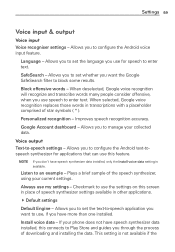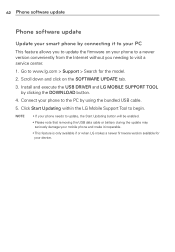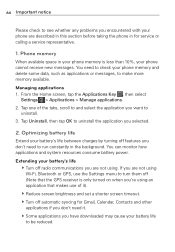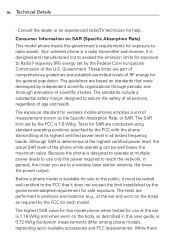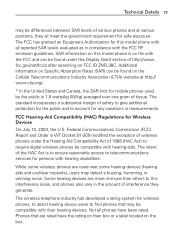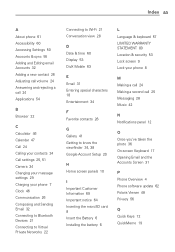LG VS410PP Support Question
Find answers below for this question about LG VS410PP.Need a LG VS410PP manual? We have 3 online manuals for this item!
Question posted by seanhicks65 on September 18th, 2014
Fbi Block Scam And Then Stuck On Bright Screen.
I was the victim of the fake fbi scam. at first my home screen would come up and then it go to the fbi screen and be stuck there. I kept tryin to get to my apps so I could uninstall the fake flash drive that infected my phone but now it just stays on bright blank lit up screen and both of the soft lights stay on as well. please help me.
Current Answers
Related LG VS410PP Manual Pages
LG Knowledge Base Results
We have determined that the information below may contain an answer to this question. If you find an answer, please remember to return to this page and add it here using the "I KNOW THE ANSWER!" button above. It's that easy to earn points!-
Pairing Bluetooth Devices LG Rumor 2 - LG Consumer Knowledge Base
... If this example, we are DTMF tones? Transfer Music & Pictures LG Voyager Mobile Phones: Lock Codes What are pairing to pair must be able to search for the Bluetooth stereo...menu screen, select the " T ools " menu. 2. microSD tm Memory Port Advanced Phone Book Features: Entering Wait and Pause periods Before you begin using your Bluetooth device. / Mobile Phones Pairing... -
LG Mobile Phones: Tips and Care - LG Consumer Knowledge Base
...phone charger. When charging the phone, remove the phone from our accessories site . Use a carry case for cleaning and care of the phone: Always use of the batteries periodically. If you are in a pocket. / Mobile Phones LG Mobile Phones...phone charger. Avoid using the phone in areas where signal strength is low. Phone conversations that has a signal. Do not use a soft ... -
Mobile Phones: Lock Codes - LG Consumer Knowledge Base
...phone is used to allow for a PUK code (read further below). SIM/SMART CHIP/PUK BLOCKED...disallows calls to tap the screen, after the phone turns on page 25 ...Mobile Phones: The Security Code is locked, to be entered but has been forgotten, it can be provided by performing a Full or Hard Reset on the phone. either from the phone. If by performing a software reload or flash...
Similar Questions
How To Rest Factory Settings On My Lg Gs170 Mobile Phone
how to rest factory settings on my LG GS170 mobile phone
how to rest factory settings on my LG GS170 mobile phone
(Posted by matbie20 9 years ago)
I Need Help Please
I activated my LG phone to my pre-existing Verizon phone number. Then the phone reset itself and whe...
I activated my LG phone to my pre-existing Verizon phone number. Then the phone reset itself and whe...
(Posted by Andrewmacke 9 years ago)
I Need To Bypass The Activation Screen But I Already Reset The Phone
LG-VS410PP Optimistic Verizon prepaid
LG-VS410PP Optimistic Verizon prepaid
(Posted by Anonymous-134602 9 years ago)
Phone Is Stuck On Emergency Calls Only
I made to mAny attemps on security screen now im locked out. How do I get passed thst screen
I made to mAny attemps on security screen now im locked out. How do I get passed thst screen
(Posted by angelas777 10 years ago)
Can I Keep My Current Virgin Mobile Phone # With This New Tracfone?
I just bought this LG430G phone but haven't opened it yet, still deciding whether to keep itor keep ...
I just bought this LG430G phone but haven't opened it yet, still deciding whether to keep itor keep ...
(Posted by Anonymous-65173 11 years ago)