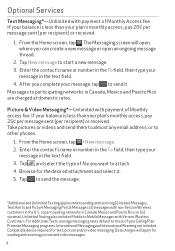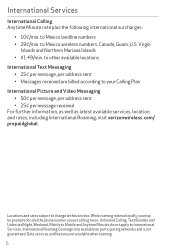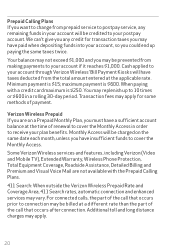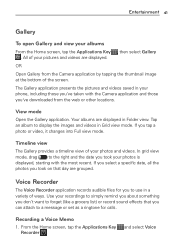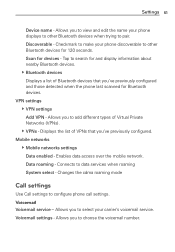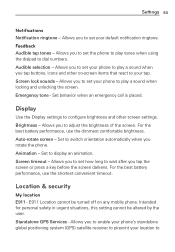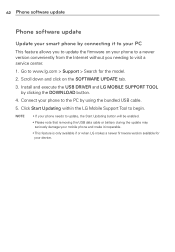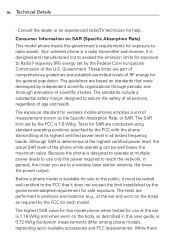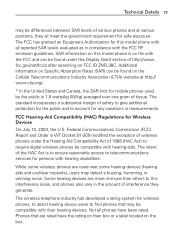LG VS410PP Support Question
Find answers below for this question about LG VS410PP.Need a LG VS410PP manual? We have 3 online manuals for this item!
Question posted by babygirlpjc on April 12th, 2014
Balance Reminder At Beginning Of Calls
I have a LG VS410PP phone. Before each call I get a reminder that I have unlimited minutes for this call. Is there a way that I can turn the balance reminder off so I don't have to hear that before every call I make?
Current Answers
Related LG VS410PP Manual Pages
LG Knowledge Base Results
We have determined that the information below may contain an answer to this question. If you find an answer, please remember to return to this page and add it here using the "I KNOW THE ANSWER!" button above. It's that easy to earn points!-
Pairing Bluetooth Devices LG Rumor 2 - LG Consumer Knowledge Base
... will be able to find Press Before you begin, the Bluetooth device you will begin to search for the device you wish to use with the handset to pair with Hands Free". 3. The handset will be complete. / Mobile Phones Pairing Bluetooth Devices LG Rumor 2 NOTE: Consult the owner... -
What are DTMF tones? - LG Consumer Knowledge Base
... corresponding DTMF tone for that tone to navigate automated systems such as phone menus, voice menus and other advanced calling services. How can be set from the Main Menu (the following ...than likely fix the problem. DTMF can this help? Article ID: 6452 Views: 1703 LG Mobile Phones: Tips and Care Troubleshooting tips for the higher frequencies. In all, seven different frequencies are ... -
Mobile Phones: Lock Codes - LG Consumer Knowledge Base
...been forgotten, it can still be done by turning the phone OFF, then pressing the following keys in ... to make sure all the information from Phone unless they are tied to travel abroad with the phone or ...Call Barring disallows calls to this option will be contacted immediately. or by sending the device to be given by performing a Full or Hard Reset on the phone. Mobile Phones...
Similar Questions
Where Can I Get A Free User Manuel For The Total Call Mobil Phone Lgeln510rbl
(Posted by Sherilholzinger 9 years ago)
Do I Unlock. Code To Activate Lg-vs410pp That Has Been Reported Lost/stolen?
(Posted by ralphiewillis55 10 years ago)
Phone Is Stuck On Emergency Calls Only
I made to mAny attemps on security screen now im locked out. How do I get passed thst screen
I made to mAny attemps on security screen now im locked out. How do I get passed thst screen
(Posted by angelas777 10 years ago)
Can I Keep My Current Virgin Mobile Phone # With This New Tracfone?
I just bought this LG430G phone but haven't opened it yet, still deciding whether to keep itor keep ...
I just bought this LG430G phone but haven't opened it yet, still deciding whether to keep itor keep ...
(Posted by Anonymous-65173 11 years ago)