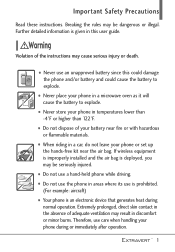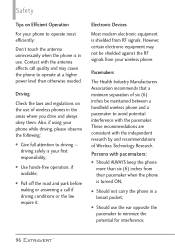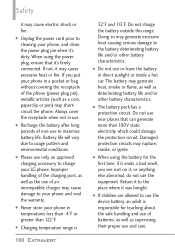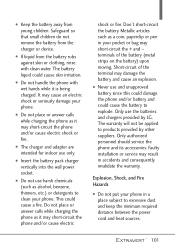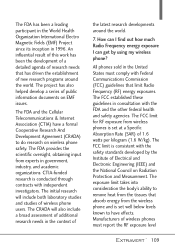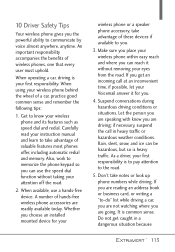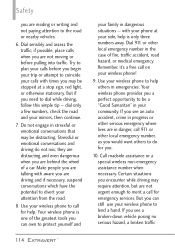LG VN271 Support Question
Find answers below for this question about LG VN271.Need a LG VN271 manual? We have 4 online manuals for this item!
Question posted by thefREDZ on December 31st, 2013
How To Get Free Internet Acess On Verizon Lg Vn271 Phone
The person who posted this question about this LG product did not include a detailed explanation. Please use the "Request More Information" button to the right if more details would help you to answer this question.
Current Answers
Related LG VN271 Manual Pages
LG Knowledge Base Results
We have determined that the information below may contain an answer to this question. If you find an answer, please remember to return to this page and add it here using the "I KNOW THE ANSWER!" button above. It's that easy to earn points!-
Pairing Bluetooth Devices LG Rumor 2 - LG Consumer Knowledge Base
...to search for the device you wish to pair must be able to use with Hands Free". 3. The handset will populate in pairing mode. Once the device PIN / Pass...manual for the Bluetooth device. Transfer Music & Pictures LG Voyager Mobile Phones: Lock Codes What are pairing to pair with the device. / Mobile Phones Pairing Bluetooth Devices LG Rumor 2 NOTE: detailed directions on... -
Bluetooth Profiles - LG Consumer Knowledge Base
... services. Allows a compatible Bluetooth device to communicate with a compatible headset. / Mobile Phones Bluetooth Profiles B luetooth profiles - File Transfer (FTP) Controls how files that ... LG Rumor 2 Mobile Phones: Lock Codes Transfer Music & A phone conversation with a compatible Bluetooth device, such as a data modem with a bluetooth hands free headset is an example... -
Mobile Phones: Lock Codes - LG Consumer Knowledge Base
...Subsidy code This code is the VX1000 (Migo) for Verizon- CDMA Phones Lock code This code is asked for when the phone is locked, to tap the screen, after which the ... been personalized. However, if this code be requested, the Service Provider must be contacted immediately. GSM Mobile Phones: The Security Code is an 8 digit code that a back-up . This software reload or flash...
Similar Questions
I Would Like To Switch My Verizon Vs415pp Phone Servvice To Straight Talk Using
the same phone, however i do not know how to or what i need to get if anything to do it with. can i ...
the same phone, however i do not know how to or what i need to get if anything to do it with. can i ...
(Posted by huntersmommy102392 9 years ago)
How Do I Get My Verizon Vn271 Phone Web To Run Off My Memory Card?
(Posted by murbi 9 years ago)
Free Internet Access Apps On Lg 35g?
How can I use this LG Optimus LG35G to get free internet access app on android ? Please help, thank ...
How can I use this LG Optimus LG35G to get free internet access app on android ? Please help, thank ...
(Posted by rosanna90211 11 years ago)