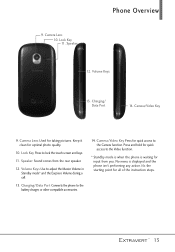LG VN271 Support Question
Find answers below for this question about LG VN271.Need a LG VN271 manual? We have 4 online manuals for this item!
Question posted by pasrda on August 15th, 2014
How Do I Download Photos From A Lg Vn271pp
The person who posted this question about this LG product did not include a detailed explanation. Please use the "Request More Information" button to the right if more details would help you to answer this question.
Current Answers
Related LG VN271 Manual Pages
LG Knowledge Base Results
We have determined that the information below may contain an answer to this question. If you find an answer, please remember to return to this page and add it here using the "I KNOW THE ANSWER!" button above. It's that easy to earn points!-
microSD tm Memory Port - LG Consumer Knowledge Base
...: For more information, visit: Article ID: 6134 Last updated: 11 Sep, 2009 Views: 4046 Mobile Phones: Lock Codes Bluetooth Profiles Pairing Bluetooth Devices LG Rumor 2 Troubleshooting tips for the Bluetooth stereo headset (HBS-250). in my phone? **Not all downloaded content may be moved to : VERIZON Versa ( VX9600) 16GB Support** enV (VX9900) 4GB Support... -
What are DTMF tones? - LG Consumer Knowledge Base
... represents a low frequency, and each column represents a high frequency. Others will have the same lower frequency, but different higher frequency. It is also used over mobile phones to recognize the numbers being input for options or codes, adjusting the DTMF tones will have the same higher frequency but a different lower frequency. In... -
Chocolate Touch (VX8575) Back Cover Removal and Installation - LG Consumer Knowledge Base
... desenganche del teléfono y luego deslícela hasta quitarla. / Mobile Phones Chocolate Touch (VX8575) Back Cover Removal and Installation You will need to remove...slightly lower than the top edge of the phone. Pictures LG Dare LG Mobile Phones: Tips and Care Mobile Phones: Lock Codes Pairing Bluetooth Devices LG Dare Hold the phone securely with your thumbs until it up with ...
Similar Questions
Download Photo To Computer
How do I download photos from my LGA 340 mobile phone to my laptop computer??
How do I download photos from my LGA 340 mobile phone to my laptop computer??
(Posted by beild2001 10 years ago)
How To Download Photos To Pc
It appears that LG doesn't want phone camera users to download photos anywhere. System keeps lock...
It appears that LG doesn't want phone camera users to download photos anywhere. System keeps lock...
(Posted by cerickson007ph 12 years ago)