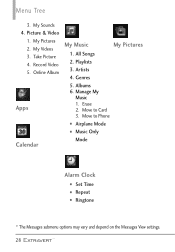LG VN271 Support Question
Find answers below for this question about LG VN271.Need a LG VN271 manual? We have 4 online manuals for this item!
Question posted by mitcsyl on May 8th, 2014
Can You Download Games From Online To Vn271?
The person who posted this question about this LG product did not include a detailed explanation. Please use the "Request More Information" button to the right if more details would help you to answer this question.
Current Answers
Related LG VN271 Manual Pages
LG Knowledge Base Results
We have determined that the information below may contain an answer to this question. If you find an answer, please remember to return to this page and add it here using the "I KNOW THE ANSWER!" button above. It's that easy to earn points!-
microSD tm Memory Port - LG Consumer Knowledge Base
... the Bluetooth stereo headset (HBS-250). / Mobile Phones microSD tm Memory Port What size memory card can I use in Titanium (VX10K) 8GB Support** enV2 (VX9100) Dare ( VX9700) Chocolate™ 3 (VX8560) SPRINT Lotus (LX600) Muziq™ (LX570) Rumor 2 ( LX265) AT&T Vu™ in my phone? **Not all downloaded content may be moved to : VERIZON... -
What are DTMF tones? - LG Consumer Knowledge Base
... steps are for general use digital signals instead of tones. combined (hence the name "dual tone multi-frequency".) If viewing the phone keypad as the "#" and "*") is also used over mobile phones to recognize the numbers being input for options or codes, adjusting the DTMF tones will have the same lower frequency, but... -
Chocolate Touch (VX8575) Back Cover Removal and Installation - LG Consumer Knowledge Base
...ía hacia arriba con sus dedos hasta que encaje en su lugar. Advanced Phone Book Features: Entering Wait and Pause periods Transfer Music & Pictures LG Dare LG Mobile Phones: Tips and Care Mobile Phones: Lock Codes Pairing Bluetooth Devices LG Dare / Mobile Phones Chocolate Touch (VX8575) Back Cover Removal and Installation You will need to remove...
Similar Questions
Downloading Games From Computer
how can i know which games fits the best for my lg c410 phone?i want the game should be full screen,...
how can i know which games fits the best for my lg c410 phone?i want the game should be full screen,...
(Posted by galitzkyd 4 years ago)
How To Download Photos From A Mobile Phone To A Computer With A Lg Mn240
(Posted by Mkflgf12 9 years ago)