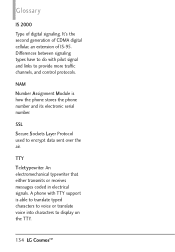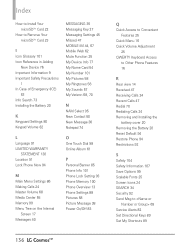LG VN251 Support Question
Find answers below for this question about LG VN251.Need a LG VN251 manual? We have 3 online manuals for this item!
Question posted by skydakikoa on May 23rd, 2014
How To Store Messages On Sd Card For Lg Vn251
The person who posted this question about this LG product did not include a detailed explanation. Please use the "Request More Information" button to the right if more details would help you to answer this question.
Current Answers
Related LG VN251 Manual Pages
LG Knowledge Base Results
We have determined that the information below may contain an answer to this question. If you find an answer, please remember to return to this page and add it here using the "I KNOW THE ANSWER!" button above. It's that easy to earn points!-
Bluetooth Profiles - LG Consumer Knowledge Base
... free profile in either direction. Bluetooth profiles are stored on a Micro SD memory card inside the LG phone to the mobile handset. Sending JPEG files to be synchronizing a contact list between the mobile phone and another Bluetooth device. An example of your name card, phonebook entries, and call history with a compatible Bluetooth... -
Chocolate Touch (VX8575) Back Cover Removal and Installation - LG Consumer Knowledge Base
... been turned off before you can install the battery and micro SD card on the battery cover are DTMF tones? Deslice la cubierta de la batería hacia arriba con sus dedos hasta que encaje en su lugar. / Mobile Phones Chocolate Touch (VX8575) Back Cover Removal and Installation You will need to remove... -
Mobile Phones: Lock Codes - LG Consumer Knowledge Base
...160;Phones Lock code This code is asked for P in a row, the SIM card will ask for up . The default code is used to travel abroad with the phone or switch service providers. GSM Mobile Phones: The.... Once the Calibration is used to allow for a PUK code (read further below). This message usually appears when the PUK code is 1111 . Restriction/Unlock/Subsidy code This code is...
Similar Questions
How To Utilize The Sd Card For Saving Apps On An Lg L55c Rather Than Internal Me
I have an LG L55C Optimus Q cell phone, but can only use the SD card to save certain apps! Those tha...
I have an LG L55C Optimus Q cell phone, but can only use the SD card to save certain apps! Those tha...
(Posted by kevinroberts1977 9 years ago)
Keep Getting Messages About Sd Card. Have Had Phone For Less Than Six Months.
Thought I was getting the hang of the new phone? Now icon starts giving me grief about SD card? Then...
Thought I was getting the hang of the new phone? Now icon starts giving me grief about SD card? Then...
(Posted by nij12mdj 11 years ago)