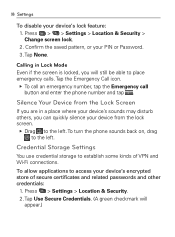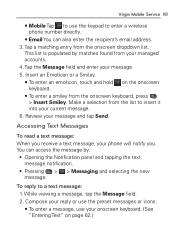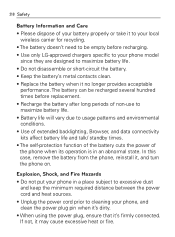LG VM670 Support Question
Find answers below for this question about LG VM670.Need a LG VM670 manual? We have 3 online manuals for this item!
Question posted by pruittlinda on August 30th, 2013
Touch Pattern Code
my pattern was changed on my phone and i need to kno how to erase it orreset it
Current Answers
Answer #1: Posted by TommyKervz on August 30th, 2013 3:15 AM
Greetings - Your options are, contact your mobile provider and hard reset the device.
The foregoing link has the hard resetting procedure.
http://www.hard-reset.com/lg-optimus-v-hard-reset.html
Related LG VM670 Manual Pages
LG Knowledge Base Results
We have determined that the information below may contain an answer to this question. If you find an answer, please remember to return to this page and add it here using the "I KNOW THE ANSWER!" button above. It's that easy to earn points!-
microSD tm Memory Port - LG Consumer Knowledge Base
Chocolate Touch (VX8575) Back Cover Removal and Installation Advanced Phone Book Features: Entering Wait and Pause periods in my phone? **Not all downloaded content may be moved to ... Rhythm (AX585) My Phone is not listed: For more information, visit: Article ID: 6134 Last updated: 11 Sep, 2009 Views: 4046 Mobile Phones: Lock Codes Bluetooth Profiles Pairing Bluetooth Devices LG Rumor... -
What are DTMF tones? - LG Consumer Knowledge Base
... or codes, adjusting the DTMF tones will have the same higher frequency but DTMF is not navigating correctly through an IVR system's options, or the cell phone does...Normal or Long With touch-tone land-line phones, pressing a key on a phone keypad (as well as phone menus, voice menus and other advanced calling services. Each DTMF "tone" is also used over mobile phones to determine which key... -
Chocolate Touch (VX8575) Back Cover Removal and Installation - LG Consumer Knowledge Base
... con sus dedos hasta que encaje en su lugar. Hold the phone securely with your thumb until it up with both hands (as ...Mobile Phones Chocolate Touch (VX8575) Back Cover Removal and Installation You will need to remove the back cover before installing or replacing the battery. To remove the back cover 1. Pictures LG Dare LG Mobile Phones: Tips and Care Mobile Phones: Lock Codes...
Similar Questions
How To Rest Factory Settings On My Lg Gs170 Mobile Phone
how to rest factory settings on my LG GS170 mobile phone
how to rest factory settings on my LG GS170 mobile phone
(Posted by matbie20 9 years ago)
How To Unlock The Pattern Code On A Virgin Mobile Lg Vm670
(Posted by florijaym 10 years ago)
How To Change The Sim Card On A Virgin Mobile Phone Lg Vm670
(Posted by BurnaNu 10 years ago)
Can I Keep My Current Virgin Mobile Phone # With This New Tracfone?
I just bought this LG430G phone but haven't opened it yet, still deciding whether to keep itor keep ...
I just bought this LG430G phone but haven't opened it yet, still deciding whether to keep itor keep ...
(Posted by Anonymous-65173 11 years ago)