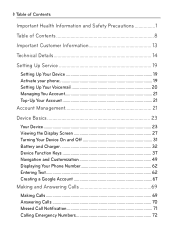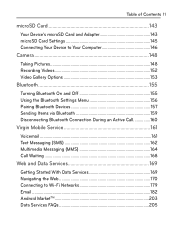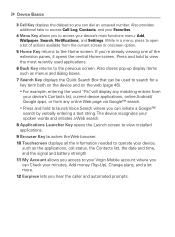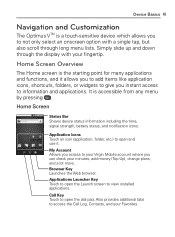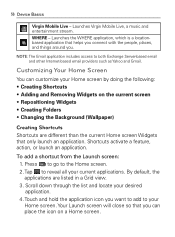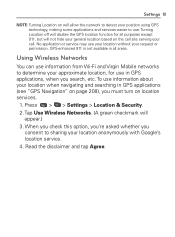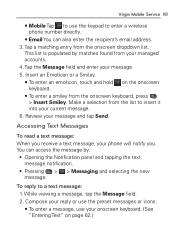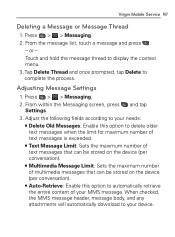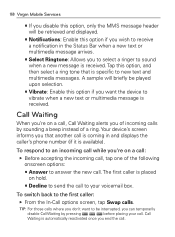LG VM670 Support Question
Find answers below for this question about LG VM670.Need a LG VM670 manual? We have 3 online manuals for this item!
Question posted by elegegun19 on August 1st, 2014
How To Set Up Voicemail On My Virgin Mobile Lg Vm670
The person who posted this question about this LG product did not include a detailed explanation. Please use the "Request More Information" button to the right if more details would help you to answer this question.
Current Answers
Related LG VM670 Manual Pages
LG Knowledge Base Results
We have determined that the information below may contain an answer to this question. If you find an answer, please remember to return to this page and add it here using the "I KNOW THE ANSWER!" button above. It's that easy to earn points!-
Transfer Music & Pictures LG Dare - LG Consumer Knowledge Base
...VX9700) Phone And My Computer? 1.Insert a microSD card into your phone with the gold contacts facing down. 2.Connect your phone to your phone). Transfer Music & Tap Menu>Settings/Tools&... Dare Transfer Music & Pictures LG Voyager Mobile Phones: Lock Codes Troubleshooting tips for the Bluetooth stereo headset (HBS-250). The PC will recognize the phone as a 'removable disk'. When the ... -
Washing Machine: How can I save my preferred settings? - LG Consumer Knowledge Base
... the settings have been stored...settings for on my LG washer? What is auto load weight detection on my LG washer? Side by category: ____ Refrigerators -- Electric Range Microwave oven Washers Dryers Vacuum Washer/Dryer Combo Air Conditioner -- Single Wall Oven Cook Top -- Gas Range -- Projection TV -- Digital Transition Information Home Theater Audio -- Network Storage Mobile Phones... -
What are DTMF tones? - LG Consumer Knowledge Base
... to recognize the numbers being input for that tone to adjust the DTMF Tones setting? Mobile phone networks use and not for any specific model) o MENU o SETTINGS o DTMF Tones o Normal or Long With touch-tone land-line phones, pressing a key on a phone keypad (as well as the "#" and "*") is represented by a pair of DTMF for direct...
Similar Questions
How To Change The Sim Card On A Virgin Mobile Phone Lg Vm670
(Posted by BurnaNu 10 years ago)
Can I Keep My Current Virgin Mobile Phone # With This New Tracfone?
I just bought this LG430G phone but haven't opened it yet, still deciding whether to keep itor keep ...
I just bought this LG430G phone but haven't opened it yet, still deciding whether to keep itor keep ...
(Posted by Anonymous-65173 11 years ago)