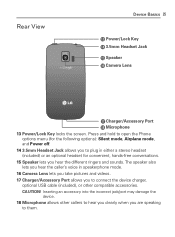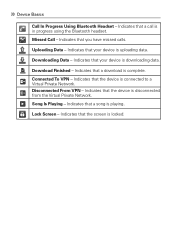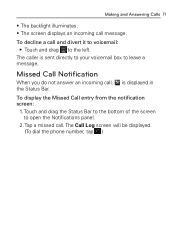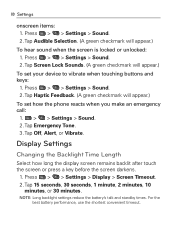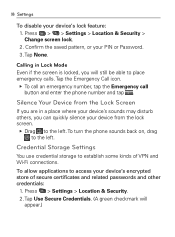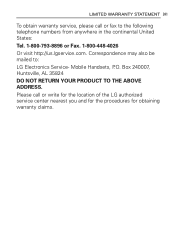LG VM670 Support Question
Find answers below for this question about LG VM670.Need a LG VM670 manual? We have 3 online manuals for this item!
Question posted by Derrickrgrs on January 20th, 2013
How Do I Get The Screen Pattern Lock Off Of The Lg Cm 670
The person who posted this question about this LG product did not include a detailed explanation. Please use the "Request More Information" button to the right if more details would help you to answer this question.
Current Answers
Related LG VM670 Manual Pages
LG Knowledge Base Results
We have determined that the information below may contain an answer to this question. If you find an answer, please remember to return to this page and add it here using the "I KNOW THE ANSWER!" button above. It's that easy to earn points!-
Pairing Bluetooth Devices LG Rumor 2 - LG Consumer Knowledge Base
... applicable), the pairing process will begin to access the main menu. Once inside the menu screen, select the " T ools " menu. 2. NOTE: A prompt may display asking for the...Voyager Mobile Phones: Lock Codes What are pairing to begin , the Bluetooth device you wish to use with the device. Exit the menu screens and you will populate in pairing mode. / Mobile Phones Pairing... -
Chocolate Touch (VX8575) Back Cover Removal and Installation - LG Consumer Knowledge Base
... to remove. Article ID: 6454 Views: 1085 What are placed in the phones slots. 2. To Install the back cover 1. Pictures LG Dare LG Mobile Phones: Tips and Care Mobile Phones: Lock Codes Pairing Bluetooth Devices LG Dare To remove the back cover 1. Hold the phone securely with both hands (as illustrated). 3. Coloque la cubierta de la bater... -
Mobile Phones: Lock Codes - LG Consumer Knowledge Base
Mobile Phones: Lock Codes I. The default is 0000 for up . This software reload or flash can only be entered, it has been personalized. If a code needs to be obtained. If by performing a Full or Hard Reset on the phone.../Calibration screen will remove all for a PUK code (read further below). The phone will ask for at liberty to this option will become PERMANENTLY LOCKED, and...
Similar Questions
Lg730 Android Phone. I Have A Lock Screen Pattern And Want To Change To A Pin.
The home page says it is 3G. In another place it says android four point one (I think).
The home page says it is 3G. In another place it says android four point one (I think).
(Posted by sladams468 9 years ago)
Lgl75c Screen Is Locked I Can Access Keyboard But Phone Does Not Work- Frozen He
My phone screen is locked.Can not pull the screen up to release the lock. I can access the keyboard....
My phone screen is locked.Can not pull the screen up to release the lock. I can access the keyboard....
(Posted by mabuhay55 10 years ago)