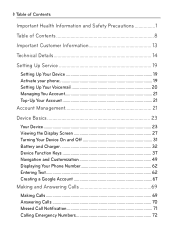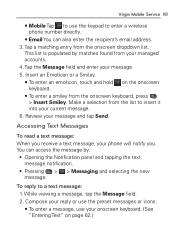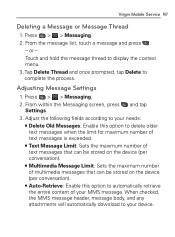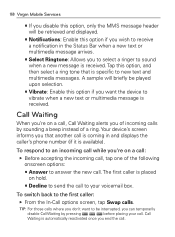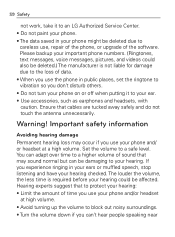LG VM670 Support Question
Find answers below for this question about LG VM670.Need a LG VM670 manual? We have 3 online manuals for this item!
Question posted by raricky on August 21st, 2014
Lg Vm670 How To Retrieve Delieted Text
The person who posted this question about this LG product did not include a detailed explanation. Please use the "Request More Information" button to the right if more details would help you to answer this question.
Current Answers
Related LG VM670 Manual Pages
LG Knowledge Base Results
We have determined that the information below may contain an answer to this question. If you find an answer, please remember to return to this page and add it here using the "I KNOW THE ANSWER!" button above. It's that easy to earn points!-
Bluetooth Profiles - LG Consumer Knowledge Base
... Basic printing (BPP) Basic printing allows an enabled device to send text and images to the mobile handset. A phone conversation with a device such as a laptop or PDA. An example of your... updated: 13 Aug, 2009 Views: 3522 Troubleshooting tips for the phone to retrieve or browse image files from the phone's camera in use of this profile being used as a data modem with... -
What are DTMF tones? - LG Consumer Knowledge Base
... problem. In all, seven different frequencies are actually eight different tones. It is also used over mobile phones to navigate automated systems such as the "#" and "*") is represented by a pair of appliances,..., such as an automatic bill-paying service, or remote control of tones. Mobile phone networks use digital signals instead of DTMF for touch tone dialing are for general... -
Chocolate Touch (VX8575) Back Cover Removal and Installation - LG Consumer Knowledge Base
... off before you can install the battery and micro SD card on the battery cover are DTMF tones? Advanced Phone Book Features: Entering Wait and Pause periods Transfer Music & / Mobile Phones Chocolate Touch (VX8575) Back Cover Removal and Installation You will need to remove the back cover before installing or replacing...
Similar Questions
Retrieving Mms Texting On Lg306g Phone
unable to download picture texting messages. Phone says unable to retrieve message. I love this litt...
unable to download picture texting messages. Phone says unable to retrieve message. I love this litt...
(Posted by qweenbee0603 8 years ago)
Can I Keep My Current Virgin Mobile Phone # With This New Tracfone?
I just bought this LG430G phone but haven't opened it yet, still deciding whether to keep itor keep ...
I just bought this LG430G phone but haven't opened it yet, still deciding whether to keep itor keep ...
(Posted by Anonymous-65173 11 years ago)