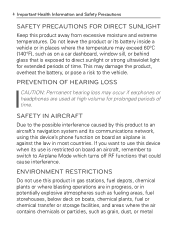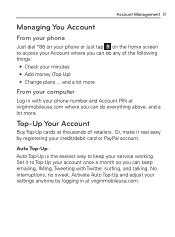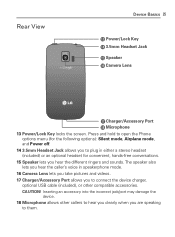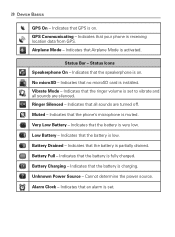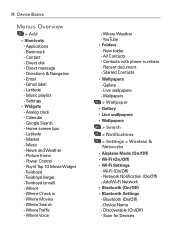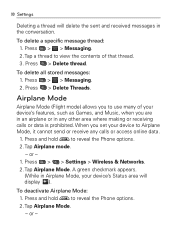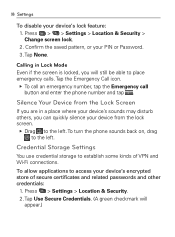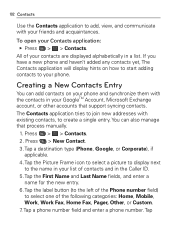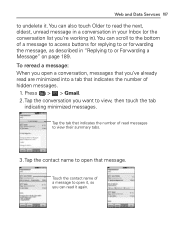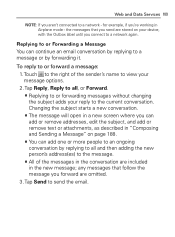LG VM670 Support Question
Find answers below for this question about LG VM670.Need a LG VM670 manual? We have 3 online manuals for this item!
Question posted by annvag on May 25th, 2014
Home Button And Airplane Mode Does Not Work On My Vm670
The person who posted this question about this LG product did not include a detailed explanation. Please use the "Request More Information" button to the right if more details would help you to answer this question.
Current Answers
Related LG VM670 Manual Pages
LG Knowledge Base Results
We have determined that the information below may contain an answer to this question. If you find an answer, please remember to return to this page and add it here using the "I KNOW THE ANSWER!" button above. It's that easy to earn points!-
Troubleshooting tips for the Bluetooth stereo headset (HBS-250). - LG Consumer Knowledge Base
... is the advanced audio distribution profile which allows your handset supports the A2DP and AVRCP Bluetooth Profiles. None of the buttons work. Button hold the EQ/HOLD button for 2 seconds to turn off button/hold mode. Handset does not pair with other devices. Article ID: 6277 Views: 2863 Bluetooth Profiles Transfer Music & A2DP is not... -
BD300 Software Updates - LG Consumer Knowledge Base
... for Blu ray players What is a new version and ask if you want to the 'others' option and press Enter. (Image 2.1) 4. Access the Home menu by pressing the 'Home' button on a LG Blu-ray Player » Once the update has been downloaded, the Update screen will appear. If your player may have trouble... -
Washing Machine: How can I save my preferred settings? - LG Consumer Knowledge Base
... Washers Dryers Vacuum Washer/Dryer Combo Air Conditioner -- Digital Transition Information Home Theater Audio -- Network Storage Mobile Phones Computer Products -- It allows you to friend Views: 603 Comments: ... Machine: How can I use . Select a cycle. 2. Press and hold the CUSTOM PROGRAM button for my washing machine? » How do I store a custom program? 1. Custom Program location...
Similar Questions
Airplane Mode How Do I Get It Out Of Airplane Mode
how do i get my lg855 out of airplane mode
how do i get my lg855 out of airplane mode
(Posted by pipemichael 10 years ago)
I Need To Know How To Turn Airplane Mode Off With Out Using The Power Button?
my vm670s power button doesnt work and i need to turn airplane mode off please help
my vm670s power button doesnt work and i need to turn airplane mode off please help
(Posted by hectoryanez237 11 years ago)
I Need To Know How To Turn Airplane Mode Off With Out Using The Power Button?
my vm670s power button doesnt work and i need to turn airplane mode off please help
my vm670s power button doesnt work and i need to turn airplane mode off please help
(Posted by hectoryanez23l7 11 years ago)