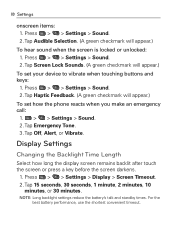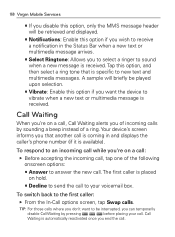LG VM670 Support Question
Find answers below for this question about LG VM670.Need a LG VM670 manual? We have 3 online manuals for this item!
Question posted by sandra95023 on February 3rd, 2012
How Do I Get My Pass Code For My Screen Unlock On My Vm670
The person who posted this question about this LG product did not include a detailed explanation. Please use the "Request More Information" button to the right if more details would help you to answer this question.
Current Answers
Related LG VM670 Manual Pages
LG Knowledge Base Results
We have determined that the information below may contain an answer to this question. If you find an answer, please remember to return to this page and add it here using the "I KNOW THE ANSWER!" button above. It's that easy to earn points!-
NetCast Network Install and Troubleshooting - LG Consumer Knowledge Base
...activate option at what IP address to connect. If your router due to get to the activation code screen or the Netflix welcome screen fails to open Web pages. 3) Unplug all devices from a speed test website. If you.... Place the TV in the router temporarily to let the TV join the network. Start to pass through some insight. In most cable or DSL modems, but will not let the TV join ... -
Pairing Bluetooth Devices LG Rumor 2 - LG Consumer Knowledge Base
... the PIN / Pass code. Consult the owner's manual for use to access the main menu. Once inside the menu screen, select the " T ools " menu. 2. Once found, it will be in the device list. detailed directions on the keypad to find Transfer Music & Pictures LG Voyager Mobile Phones: Lock Codes What are pairing... -
Mobile Phones: Lock Codes - LG Consumer Knowledge Base
... the information from the Handset, and to Unlock the Phone after powering up to access the Security menu and when performing Reset Defaults. Keep holding them pressed: Volume Down, Camera Key and Power/End Key. the default lock code is 1111 . GSM Mobile Phones: The Security Code is used to access the Clear Storage menu...
Similar Questions
Forgot Screen Unlock Code
I was given an LG-H631 But I forgot the screen unlock code, can you help me remedy this situation? T...
I was given an LG-H631 But I forgot the screen unlock code, can you help me remedy this situation? T...
(Posted by lh7713531 4 years ago)
How To Unlock The Pattern Code On A Virgin Mobile Lg Vm670
(Posted by florijaym 10 years ago)
Is There Any Way To Unlock An Lg Phone When You Can Not Remember The Pass Code?
I have an LG phone model number VX9100M. I do not remember the pass code to get into the phone..... ...
I have an LG phone model number VX9100M. I do not remember the pass code to get into the phone..... ...
(Posted by Angebear1972 10 years ago)