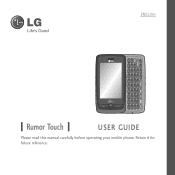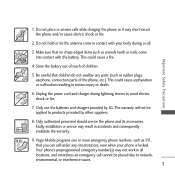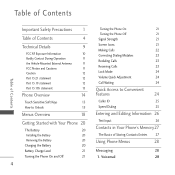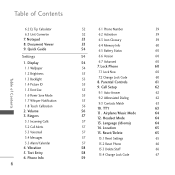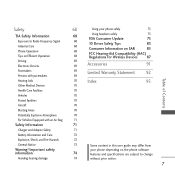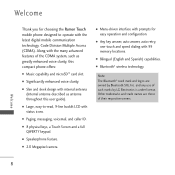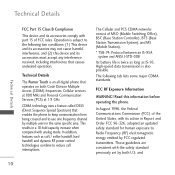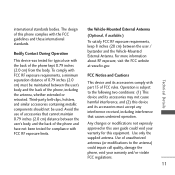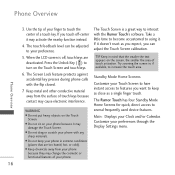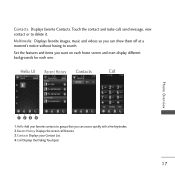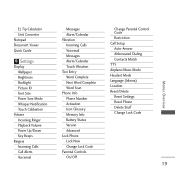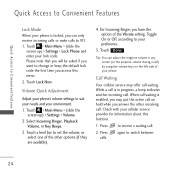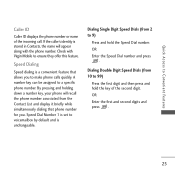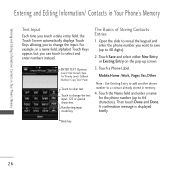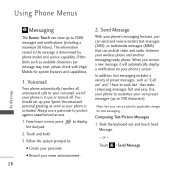LG VM510 Support Question
Find answers below for this question about LG VM510.Need a LG VM510 manual? We have 3 online manuals for this item!
Question posted by mistydsantos on July 25th, 2013
Reprogramming My Phone
i have changed my phone number now my phone will not let me make calls i called tech support and they could not reprogram it and i need my phone how do i reprogram the phone ?
Current Answers
Related LG VM510 Manual Pages
LG Knowledge Base Results
We have determined that the information below may contain an answer to this question. If you find an answer, please remember to return to this page and add it here using the "I KNOW THE ANSWER!" button above. It's that easy to earn points!-
Television: Noise/Audio problems - LG Consumer Knowledge Base
... cables are properly installed. Some TV models have been changed from TV or other devices? Check audio language for front sound. Make sure these options are not selected if a home theater system is being used . 2. This option can be changed , TV needs service. 7. Low volume during commercials can be corrected by turning on auto... -
DDNS Setup for LG Networked Attached Storage - LG Consumer Knowledge Base
...number. Does http:// [yourdomain] .lgNAS.com:8000 work . (But other functions do) What if I can 't access my domain name. You may need...another Internet connection. Media protocol used by Windows. Change the port used by the internet. This is...call LG support (800-243-0000). Test port 53 . / Network Storage DDNS Setup for LG Networked Attached Storage (NAS) How do ) Make... -
N4B2- NAS Manuals, Files, and Firmware - LG Consumer Knowledge Base
Provides a link to the LG NAS? How do I change the system date and time? Firmware ...No Firmware yet... NAS Manuals, ...guide. How do I connect the NAS directly to change a defective drive? Does the LG N4B1N NAS support bi-direction printing? NAS Manuals, Files, and Firmware N2R1 - RAID Configuration Failure Error How do I change some of the network settings. / Network Storage ...
Similar Questions
How To Unblock My Lg840g Phone Number On Out Going Calls.
Somehow my cell phone is blocking the number when i make outgoing calls. How do i turn off that feat...
Somehow my cell phone is blocking the number when i make outgoing calls. How do i turn off that feat...
(Posted by pmwhite46 10 years ago)
How Do You Change The Number In The Phone.
The number on this phone has been disconnected. I have a new service with a different number. How ca...
The number on this phone has been disconnected. I have a new service with a different number. How ca...
(Posted by rl520m 12 years ago)