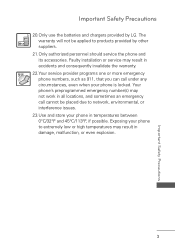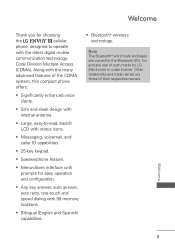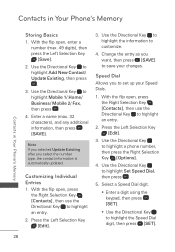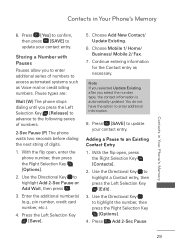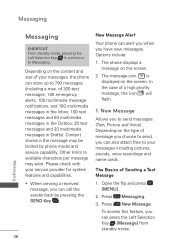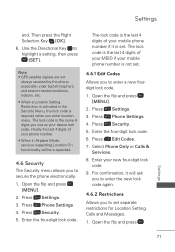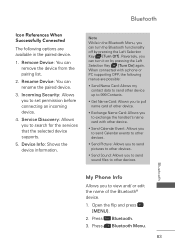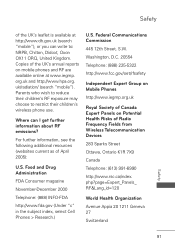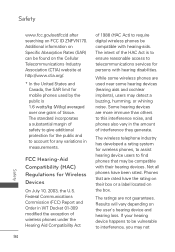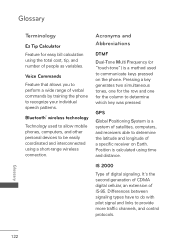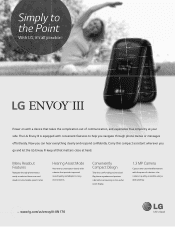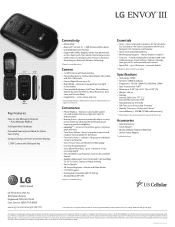LG UN170 Support Question
Find answers below for this question about LG UN170.Need a LG UN170 manual? We have 4 online manuals for this item!
Question posted by dpeb53 on August 18th, 2020
Does Lg-un170 Have A Sim Card?
does the lg-un170 have a sim card
Current Answers
Answer #1: Posted by Odin on August 18th, 2020 9:51 AM
Yes, See https://ishort.ink/4i9D.
Hope this is useful. Please don't forget to click the Accept This Answer button if you do accept it. My aim is to provide reliable helpful answers, not just a lot of them. See https://www.helpowl.com/profile/Odin.
Related LG UN170 Manual Pages
LG Knowledge Base Results
We have determined that the information below may contain an answer to this question. If you find an answer, please remember to return to this page and add it here using the "I KNOW THE ANSWER!" button above. It's that easy to earn points!-
LG Mobile Phones: Tips and Care - LG Consumer Knowledge Base
... high. Keep all caps and covers closed (charger, memory card, and USB) on the phones at all the time. NOTE: During normal operation and use the original LG phone charger. Tips to extend phone battery life: Tips for your phone. Article ID: 6278 Views: 12344 Mobile Phones: Lock Codes What are in an area where it is... -
Chocolate Touch (VX8575) Back Cover Removal and Installation - LG Consumer Knowledge Base
... the phones slots. 2. Push the back cover up with your thumb until it up to the phone has been turned off before you can install the battery and micro SD card on...luego deslícela hasta quitarla. Hold the phone securely with both hands (as illustrated) 2. Pictures LG Dare LG Mobile Phones: Tips and Care Mobile Phones: Lock Codes Pairing Bluetooth Devices LG Dare Asegure... -
Mobile Phones: Lock Codes - LG Consumer Knowledge Base
.... II. The default code is entered incorrectly 10 times; GSM Mobile Phones: The Security Code is a number tied to Unlock the Phone after which the Align/Calibration screen will only allow Call Barring, though only if the Service Provider and SIM Card support it can only be given by performing a software reload or flash...
Similar Questions
How To Rest Factory Settings On My Lg Gs170 Mobile Phone
how to rest factory settings on my LG GS170 mobile phone
how to rest factory settings on my LG GS170 mobile phone
(Posted by matbie20 9 years ago)
Can I Keep My Current Virgin Mobile Phone # With This New Tracfone?
I just bought this LG430G phone but haven't opened it yet, still deciding whether to keep itor keep ...
I just bought this LG430G phone but haven't opened it yet, still deciding whether to keep itor keep ...
(Posted by Anonymous-65173 11 years ago)