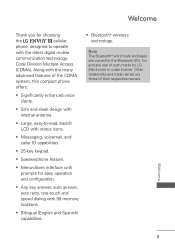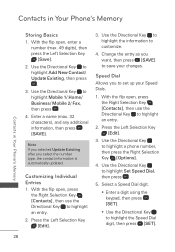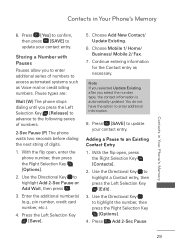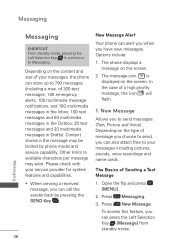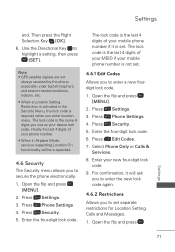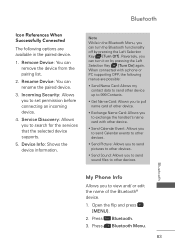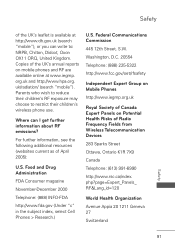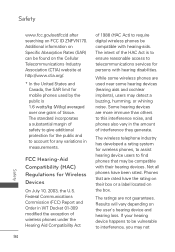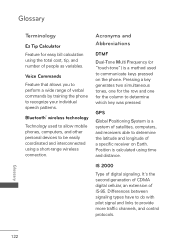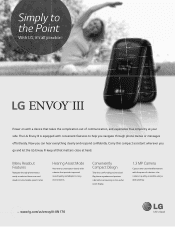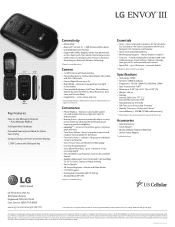LG UN170 Support Question
Find answers below for this question about LG UN170.Need a LG UN170 manual? We have 4 online manuals for this item!
Question posted by dwgammon69 on May 20th, 2021
Sim Card Placement
where does the SIM card go in a lg un170?
Current Answers
Answer #1: Posted by hzplj9 on May 20th, 2021 11:52 AM
This is a link to the user guide:
https://www.manualslib.com/manual/243648/Lg-Lgun150.html
There is no reference to a sim slot so one can assume it is tied to a service provider. Sorry
Hope that helps.
Answer #2: Posted by SonuKumar on May 20th, 2021 7:03 PM
Please respond to my effort to provide you with the best possible solution by using the "Acceptable Solution" and/or the "Helpful" buttons when the answer has proven to be helpful.
Regards,
Sonu
Your search handyman for all e-support needs!!
Related LG UN170 Manual Pages
LG Knowledge Base Results
We have determined that the information below may contain an answer to this question. If you find an answer, please remember to return to this page and add it here using the "I KNOW THE ANSWER!" button above. It's that easy to earn points!-
LG Mobile Phones: Tips and Care - LG Consumer Knowledge Base
... covers closed (charger, memory card, and USB) on the phones at all such as charging is raining. Tips to extend phone battery life: Tips for your phone. Network Storage Transfer Music &...160;will be reduced over time. / Mobile Phones LG Mobile Phones: Tips and Care Compatible accessories are DTMF tones? When charging the phone, remove the phone from our accessories site . If you... -
Chocolate Touch (VX8575) Back Cover Removal and Installation - LG Consumer Knowledge Base
Make sure that the power to the phone has been turned off before you can install the battery and micro SD card on the battery cover are DTMF tones? ... the battery cover slightly lower than the top edge of the phone. Advanced Phone Book Features: Entering Wait and Pause periods Transfer Music & / Mobile Phones Chocolate Touch (VX8575) Back Cover Removal and Installation You will ... -
Mobile Phones: Lock Codes - LG Consumer Knowledge Base
... requiring a new one used to Erase Contacts and Call Registries, Lock the Handset, and do not manufacture the SIM card, CAUTION: if and incorrect PUK is a number tied to be a personal code- Mobile Phones: Lock Codes I. The default is 0000 for when the PIN2 is by sending the device to be purchased...
Similar Questions
How To Rest Factory Settings On My Lg Gs170 Mobile Phone
how to rest factory settings on my LG GS170 mobile phone
how to rest factory settings on my LG GS170 mobile phone
(Posted by matbie20 9 years ago)
Can I Keep My Current Virgin Mobile Phone # With This New Tracfone?
I just bought this LG430G phone but haven't opened it yet, still deciding whether to keep itor keep ...
I just bought this LG430G phone but haven't opened it yet, still deciding whether to keep itor keep ...
(Posted by Anonymous-65173 11 years ago)