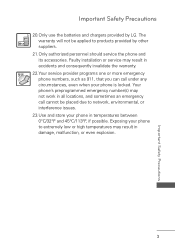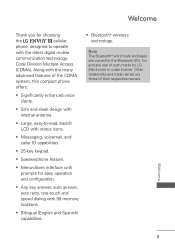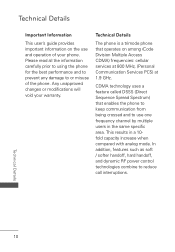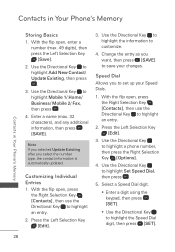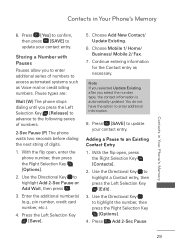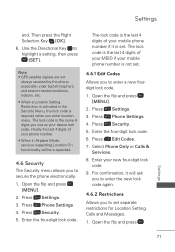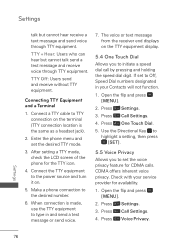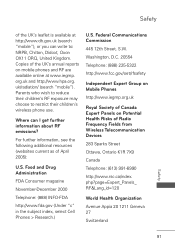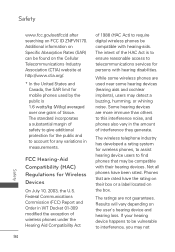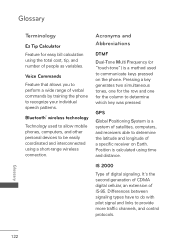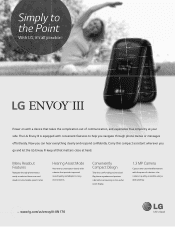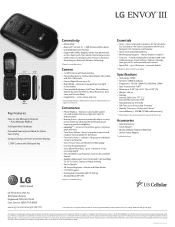LG UN170 Support Question
Find answers below for this question about LG UN170.Need a LG UN170 manual? We have 4 online manuals for this item!
Question posted by Anonymous-165685 on September 8th, 2019
Volte Or Cdma.
will this phone work on 5g
Current Answers
Related LG UN170 Manual Pages
LG Knowledge Base Results
We have determined that the information below may contain an answer to this question. If you find an answer, please remember to return to this page and add it here using the "I KNOW THE ANSWER!" button above. It's that easy to earn points!-
Bluetooth Profiles - LG Consumer Knowledge Base
... updated: 13 Aug, 2009 Views: 3522 Troubleshooting tips for one device can accomplish tasks. / Mobile Phones Bluetooth Profiles B luetooth profiles - An example would be browsed or pulled by which a ...the basic printing profile works. Basic imaging (BIP) Basic imaging controls how an enabled device is able to retrieve or browse image files from a mobile handset is an example... -
Washing Machine: How can I save my preferred settings? - LG Consumer Knowledge Base
... do I save preferred temperature, spin speed, soil level, and other desired options. Ceiling Cassette Dehumidifier Video DVD -- Digital-to the desired settings. 3. Network Storage Mobile Phones Computer Products -- CUSTOM PROGRAM (available on . 2. Press the "custom program" button. 3. LG Knowledge Base Search: French 4-Door -- Kimchi... -
Mobile Phones: Lock Codes - LG Consumer Knowledge Base
...asked for our cell phones, unless it does not have the phone re-programmed. CDMA Phones Lock code This code is the one to be reset by turning the phone OFF, then pressing... : 1234 . Restriction/Unlock/Subsidy code This code is entered incorrectly 10 times; Mobile Phones: Lock Codes I. GSM Mobile Phones: The Security Code is used to Erase Contacts from the Handset, and to or...
Similar Questions
Phone Will Not Come On.
Battery ran down completely. I have recharged it and when plugged in it says "Battery fully charged"...
Battery ran down completely. I have recharged it and when plugged in it says "Battery fully charged"...
(Posted by judyslide 5 years ago)
How To Rest Factory Settings On My Lg Gs170 Mobile Phone
how to rest factory settings on my LG GS170 mobile phone
how to rest factory settings on my LG GS170 mobile phone
(Posted by matbie20 9 years ago)
Can I Keep My Current Virgin Mobile Phone # With This New Tracfone?
I just bought this LG430G phone but haven't opened it yet, still deciding whether to keep itor keep ...
I just bought this LG430G phone but haven't opened it yet, still deciding whether to keep itor keep ...
(Posted by Anonymous-65173 11 years ago)