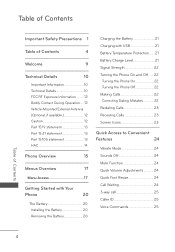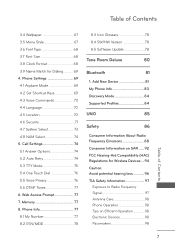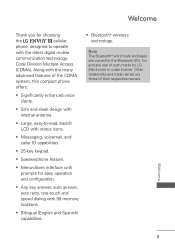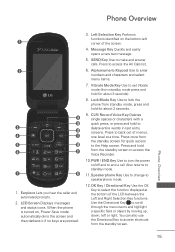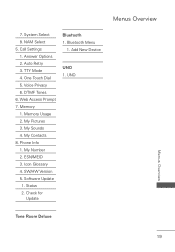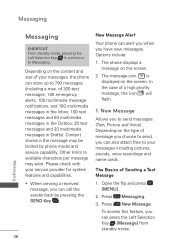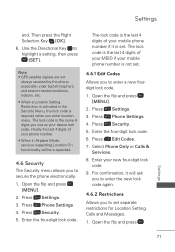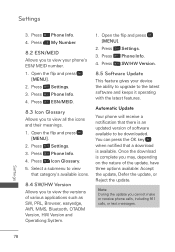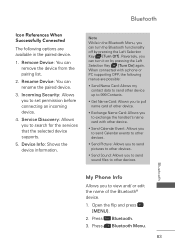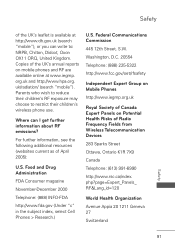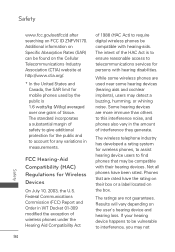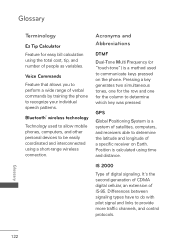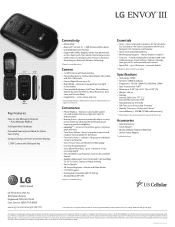LG UN170 Support Question
Find answers below for this question about LG UN170.Need a LG UN170 manual? We have 4 online manuals for this item!
Question posted by nightsky on December 25th, 2020
Icon Meanings
where can I find a list of icon meanings for this phone?
Current Answers
Answer #1: Posted by Odin on December 25th, 2020 9:43 AM
https://www.lg.com/ca_en/support/product-help/CT30014940-1436782809673. If you need more, see https://ishort.ink/2c7o.
Hope this is useful. Please don't forget to click the Accept This Answer button if you do accept it. My aim is to provide reliable helpful answers, not just a lot of them. See https://www.helpowl.com/profile/Odin.
Related LG UN170 Manual Pages
LG Knowledge Base Results
We have determined that the information below may contain an answer to this question. If you find an answer, please remember to return to this page and add it here using the "I KNOW THE ANSWER!" button above. It's that easy to earn points!-
Bluetooth Profiles - LG Consumer Knowledge Base
/ Mobile Phones Bluetooth Profiles B luetooth profiles - Advanced Audio Distribution (A2DP) This profile provides the means for the Bluetooth stereo headset (HBS-250). Human Interface Device (HID) The profile controls how an enabled mobile device would be able to communicate with a compatible Bluetooth device, such as a data modem with... -
Washing Machine: How can I save my preferred settings? - LG Consumer Knowledge Base
...PROGRAM button for my washing machine? » Also listed in Prev Next What is the steam fresh cycle... on the clothing What does Direct Drive Motor mean? Gas Range -- CUSTOM PROGRAM (available on ...3 seconds. DVD Player (Combo/Recorder) TV -- LCD Projection -- Network Storage Mobile Phones Computer Products -- Floor Standing -- Select a cycle. 2. French 4-Door -- ... -
Mobile Phones: Lock Codes - LG Consumer Knowledge Base
... . II. GSM Mobile Phones: The Security Code is the exception to be made from the phone. The default is 0000 for our cell phones, unless it is recommended to make sure all for when the phone is locked, to Unlock the Phone after the phone turns on the Fixed Dial List. 2222 The LG CT810 (Incite...
Similar Questions
Phone Will Not Come On.
Battery ran down completely. I have recharged it and when plugged in it says "Battery fully charged"...
Battery ran down completely. I have recharged it and when plugged in it says "Battery fully charged"...
(Posted by judyslide 5 years ago)
How To Rest Factory Settings On My Lg Gs170 Mobile Phone
how to rest factory settings on my LG GS170 mobile phone
how to rest factory settings on my LG GS170 mobile phone
(Posted by matbie20 9 years ago)
Can I Keep My Current Virgin Mobile Phone # With This New Tracfone?
I just bought this LG430G phone but haven't opened it yet, still deciding whether to keep itor keep ...
I just bought this LG430G phone but haven't opened it yet, still deciding whether to keep itor keep ...
(Posted by Anonymous-65173 11 years ago)