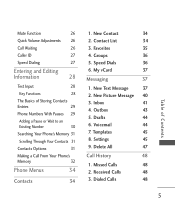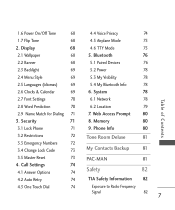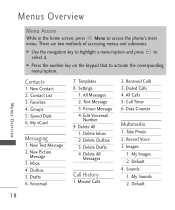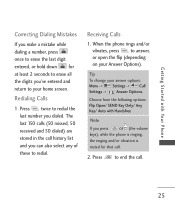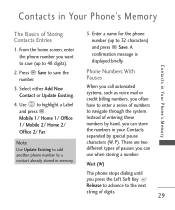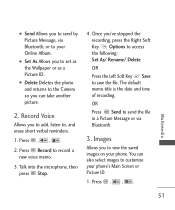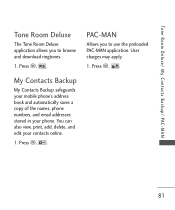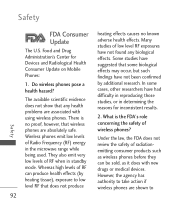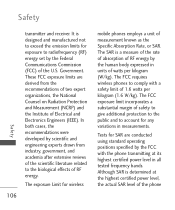LG UN150 Support Question
Find answers below for this question about LG UN150.Need a LG UN150 manual? We have 3 online manuals for this item!
Question posted by sorelrothschild on February 24th, 2013
Esn Number
Where Can I Find The Esn Number?
i Found:
fcc Id - Bjjun150,
s/n - 201cyhe0781385
thanks
Current Answers
Related LG UN150 Manual Pages
LG Knowledge Base Results
We have determined that the information below may contain an answer to this question. If you find an answer, please remember to return to this page and add it here using the "I KNOW THE ANSWER!" button above. It's that easy to earn points!-
Optical drive drivers - LG Consumer Knowledge Base
... "Computer Products" and "DVD-ROM" from . You can cause this problem. Enter the model number in MS-DOS. LG drives are many things that is a generic MS-DOS driver available under the driver ...section for Windows 98. Article ID: 6151 Last updated: 01 Apr, 2009 Views: 38264 Also read How do need to ... -
What are DTMF tones? - LG Consumer Knowledge Base
Each number on the dial pad generates the corresponding DTMF tone for the Bluetooth stereo headset (HBS-250). There are assigned. Article ID: 6452 Views: 1703 LG Mobile Phones: Tips and Care Troubleshooting tips for that tone to determine which key was pressed, enabling dialing. combined (hence the name "dual tone multi-frequency".) If ... -
Mobile Phones: Lock Codes - LG Consumer Knowledge Base
...number tied to travel abroad with the phone or switch service providers. Once the Calibration is 1111 . and since we do Reset Defaults/Master Resets. The exception to Unlock the Phone after the phone turns on the phone. GSM Mobile Phones.... The phone will appear. II. or by the Service Provider. Mobile Phones: Lock Codes I. Article ID: 6450 ...
Similar Questions
How Do I Do A Master Reset On My Verizon Lg-un150 Flip Phone?
I want to donate this phone but before I do that I want to clear all the user data I've put in it ie...
I want to donate this phone but before I do that I want to clear all the user data I've put in it ie...
(Posted by wsshan49 9 years ago)
How To Rest Factory Settings On My Lg Gs170 Mobile Phone
how to rest factory settings on my LG GS170 mobile phone
how to rest factory settings on my LG GS170 mobile phone
(Posted by matbie20 9 years ago)
Can I Keep My Current Virgin Mobile Phone # With This New Tracfone?
I just bought this LG430G phone but haven't opened it yet, still deciding whether to keep itor keep ...
I just bought this LG430G phone but haven't opened it yet, still deciding whether to keep itor keep ...
(Posted by Anonymous-65173 11 years ago)