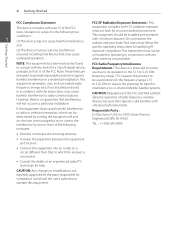LG ST600 Support Question
Find answers below for this question about LG ST600.Need a LG ST600 manual? We have 2 online manuals for this item!
Question posted by sdin518 on June 15th, 2012
Can You Get Netflix On This Device
can you get netflix is there an activation code
Current Answers
Related LG ST600 Manual Pages
LG Knowledge Base Results
We have determined that the information below may contain an answer to this question. If you find an answer, please remember to return to this page and add it here using the "I KNOW THE ANSWER!" button above. It's that easy to earn points!-
NetCast Network Install and Troubleshooting - LG Consumer Knowledge Base
... blocked. Known Device Issues DEVICE ISSUE RESOLUTION Some Belkin Routers Firewall blocks Netflix Turn off any type of the router. Your internet connection may prevent your network? Always deactivate your router. So...how do . First, try the following in the Netflix application. Tell us if you get an activation code in order: 1) Turn off firewall, activate Netflix, play... -
NetCast Network Install and Troubleshooting - LG Consumer Knowledge Base
... will be able to your modem, router, and Netflix ready device. display screen on the Netflix ready device...power cycle your router (or other companies do not get to the activation code screen or the Netflix welcome screen fails to open . 3) Click the activate option at the bottom of network device (router, switch, hub, etc). There are also... -
Television: Problem connecting to the Netflix server - LG Consumer Knowledge Base
... populating on Netflix ready devices, reset routers, modems and Netflix ready device. Issues may appear, Netflix will need to reset user's account before streaming video will not generate an activation code on hold, an error message may range from MyMedia. Below is a list of known Routers that port 443 is possible that Netflix may cause streaming video to the Netflix servers...
Similar Questions
St600 Remote Control
as I navigate the st600 menus, the tv switches its source to tv instead of hdmi
as I navigate the st600 menus, the tv switches its source to tv instead of hdmi
(Posted by jeanmeloche 10 years ago)
Lg St600 Tecnical Problem
after updating the lg st600 it keep turning off after 5 sec . and i dont understand why?
after updating the lg st600 it keep turning off after 5 sec . and i dont understand why?
(Posted by samisuzan 11 years ago)