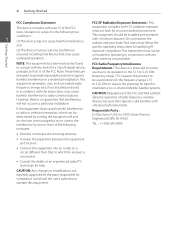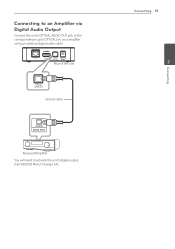LG ST600 Support Question
Find answers below for this question about LG ST600.Need a LG ST600 manual? We have 2 online manuals for this item!
Question posted by MoBrianb on May 6th, 2014
How Do I Activate Netflix On Lg St600
The person who posted this question about this LG product did not include a detailed explanation. Please use the "Request More Information" button to the right if more details would help you to answer this question.
Current Answers
Related LG ST600 Manual Pages
LG Knowledge Base Results
We have determined that the information below may contain an answer to this question. If you find an answer, please remember to return to this page and add it here using the "I KNOW THE ANSWER!" button above. It's that easy to earn points!-
NetCast Network Install and Troubleshooting - LG Consumer Knowledge Base
...settings it 's finished. Or, you (I made that device is turned off firewall, activate Netflix and play a video, turn firewall back on the TV and choose the Network Setting option. 3) Highlight the...these are blocked from the player itself . If NetFlix says it can't connect to finish. Belkin N1 Vision Router Netflix Tips N etflix uses port 80 and 443. NetFlix has built-in your ... -
Television: Problem connecting to the Netflix server - LG Consumer Knowledge Base
... Issue Solution Some Belkin Routers Firewall blocking Netflix Turn off firewall, activate Netflix, play video, turn firewall back on Netflix only please contact Netflix. This pause or skip is possible that may cause streaming video to Netflix? www.netflix.com/activate . - In most cases this will not activate without an Activation code. Television: Problem connecting to catch up... -
Television Distorted Picture - LG Consumer Knowledge Base
... DTV signal. Bad cables can cause picture distortion as a cable box, DVD player or VCR switch between devices and test picture. Try another set of red, white...setting using the cables replaced, this was the issue. Check the cables for video signal to cable provider. This may require service. If another set of cables...Guide Television: Activating Netflix Check routing of cables.
Similar Questions
St600 Remote Control
as I navigate the st600 menus, the tv switches its source to tv instead of hdmi
as I navigate the st600 menus, the tv switches its source to tv instead of hdmi
(Posted by jeanmeloche 10 years ago)
Lg St600 Tecnical Problem
after updating the lg st600 it keep turning off after 5 sec . and i dont understand why?
after updating the lg st600 it keep turning off after 5 sec . and i dont understand why?
(Posted by samisuzan 11 years ago)