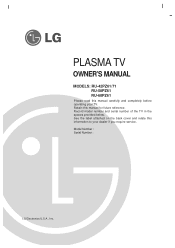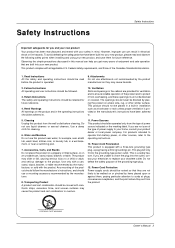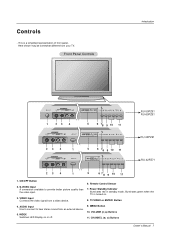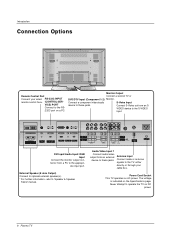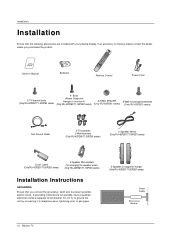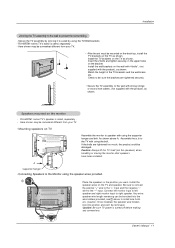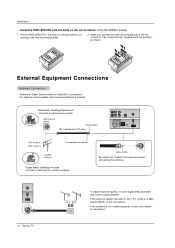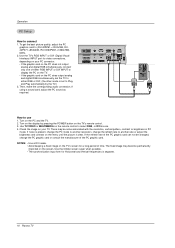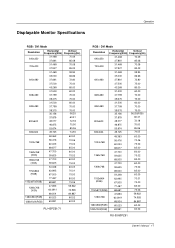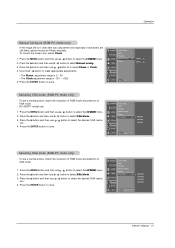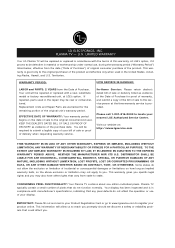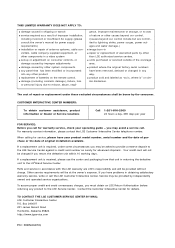LG RU-50PZ61 Support Question
Find answers below for this question about LG RU-50PZ61.Need a LG RU-50PZ61 manual? We have 1 online manual for this item!
Question posted by lovib on August 19th, 2012
Where Can I Get The Stand For The Lg Ru-50pz61?
looking for the stand for the lg ru-50pz61
Current Answers
Answer #1: Posted by TVDan on August 19th, 2012 4:55 PM
the part is NLA, here's the old part number: 3501V00159A
try here; http://www.ued.net/ued/viewItemAction.do?itemCode=ZEN3501V00159A
TV Dan
Related LG RU-50PZ61 Manual Pages
LG Knowledge Base Results
We have determined that the information below may contain an answer to this question. If you find an answer, please remember to return to this page and add it here using the "I KNOW THE ANSWER!" button above. It's that easy to earn points!-
Different Models of LCD's 30" to 42" (continued) - LG Consumer Knowledge Base
...two RGB inputs, one VGA and one DVI . MW-30LZ12 LG RU-30LZ50 DU-30LZ30 (ATSC Tuner) 37" Integrated HDTV The 37"...Tuner 2-Tuner PIP/POP/Split Screen 1000:1 Contrast Ratio DVI with Stand Article ID: 2946 Last updated: 25 Sep, 2008 Views: 10050 ... of LCD's NetCast Network Install and Troubleshooting Television: Activating Vudu HDTV: How can I use the television as a PC monitor? Unlike our smaller ... -
Video:DVI - LG Consumer Knowledge Base
...a computer, set-top box, or DVD player, and the digital display might be a LCD, television, plasma panel, or projector DVI with HDCP Article ID: 3070 Views: 560 Also read TV:VIDEO:...160; Is there a distance limitation? DVI-I )nterface. / Video Video:DVI DVI stands for protecting copyrighted digital entertainment content that all new DVI inputs (non Computer Monitor) have HDCP... -
STAND INSTALLATION (Only 32LB9D*) - LG Consumer Knowledge Base
...: How can I scan for channels? Install the 4 bolts securely, in the back of the product in the holes provided. Assemble the product stand with the product as a PC monitor? STAND INSTALLATION (Only 32LB9D*) Carefully place the product screen side down on a cushioned surface that will protect product and screen from damage. Article...
Similar Questions
Tv,setup
Just got a LG TV RU-50PZ61, I need to know how to set it up using a antenna
Just got a LG TV RU-50PZ61, I need to know how to set it up using a antenna
(Posted by CHARLESREYNOLDS6672 6 years ago)
Lg Tv Model No Ru-60pz61
Old LG TV Model NO RU-60PZ61 how many Watt ?
Old LG TV Model NO RU-60PZ61 how many Watt ?
(Posted by lasvegasw 7 years ago)
Lg Ru-42px11
Sound Ok - Screen Problem
Perfect sound but screen has either a vertical black bar covering about 25% of the screen at a time ...
Perfect sound but screen has either a vertical black bar covering about 25% of the screen at a time ...
(Posted by webmaster30037 11 years ago)
Wire To Connect Tv To Speakers For Lg Ru 50 Pz 61
i need above part in order to be able to hear the tv...what is it called and where do i find it
i need above part in order to be able to hear the tv...what is it called and where do i find it
(Posted by lgs1223 12 years ago)