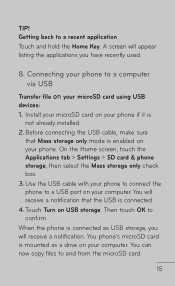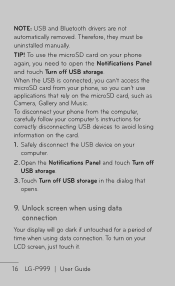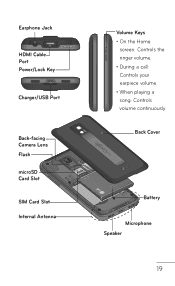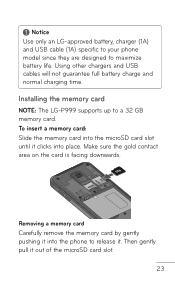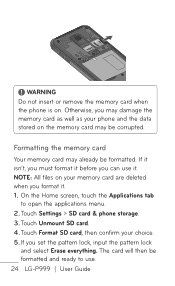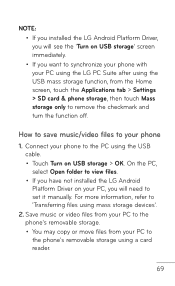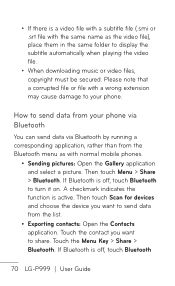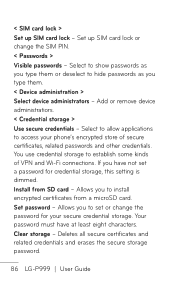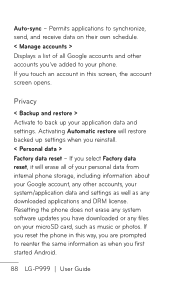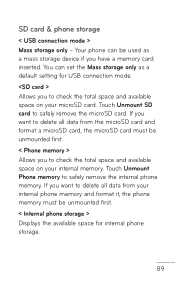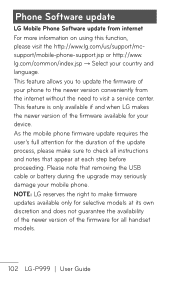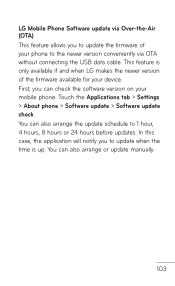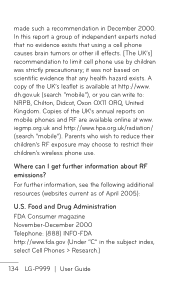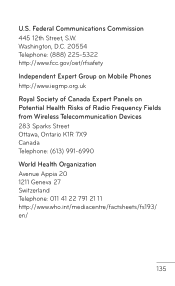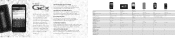LG P999 Support Question
Find answers below for this question about LG P999.Need a LG P999 manual? We have 4 online manuals for this item!
Question posted by nachoMa on September 29th, 2014
How Can I Save My Pics To My Microsd Card On My G2x
The person who posted this question about this LG product did not include a detailed explanation. Please use the "Request More Information" button to the right if more details would help you to answer this question.
Current Answers
Related LG P999 Manual Pages
LG Knowledge Base Results
We have determined that the information below may contain an answer to this question. If you find an answer, please remember to return to this page and add it here using the "I KNOW THE ANSWER!" button above. It's that easy to earn points!-
Transfer Music & Pictures LG Dare - LG Consumer Knowledge Base
... Music Between My LG Dare (VX9700) Phone And My Computer? 1.Insert a microSD card into your phone with the gold contacts facing down. 2.Connect your phone to your phone). Article ID: 6131 Last updated: 23 Jun, 2009 Views: 10827 Also read Pairing Bluetooth Devices LG Dare Transfer Music & Pictures LG Voyager Mobile Phones: Lock Codes Troubleshooting tips for the... -
microSD tm Memory Port - LG Consumer Knowledge Base
... Bluetooth Profiles Pairing Bluetooth Devices LG Rumor 2 Troubleshooting tips for the Bluetooth stereo headset (HBS-250). Memory Port with up to the microSD card. / Mobile Phones microSD tm Memory Port What size memory card can I use in Titanium (VX10K) 8GB Support** enV2 (VX9100) Dare ( VX9700) Chocolate™ 3 (VX8560) SPRINT Lotus (LX600) Muziq™ (LX570) Rumor 2 ( LX265... -
Transfer Music & Pictures LG Voyager - LG Consumer Knowledge Base
...: 13 Oct, 2009 Views: 6339 Transfer Music & Pictures LG Dare LG Mobile Phones: Tips and Care What are DTMF tones? Copy and paste, or drag and drop, the pictures or music to or from a PC follow the steps below: 1.Insert a microSD card (up to or from the PC. 6. To transfer pictures to 4GB...
Similar Questions
How To Trasfer A Contact Lis From Lg G2x P999 Phone To A Sim Card
(Posted by electBillyr 10 years ago)
How To Save Pics From Gallery To Sd Card On Lgl55c
how do i save pictures to my sd card...i dont see an option anywhere to transfer them from my phone ...
how do i save pictures to my sd card...i dont see an option anywhere to transfer them from my phone ...
(Posted by Anonymous-112057 10 years ago)