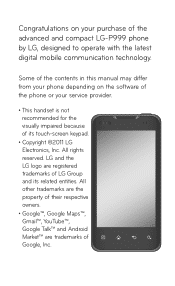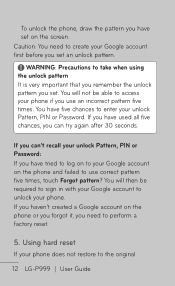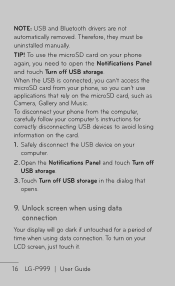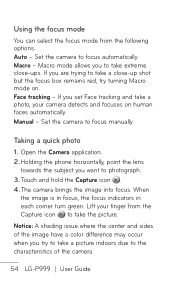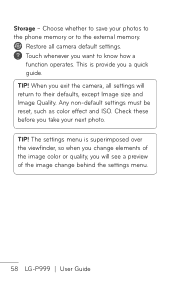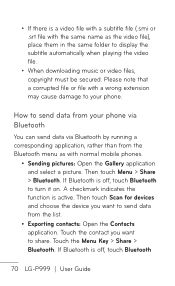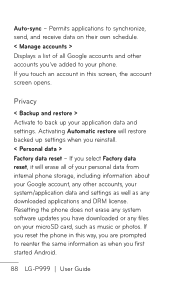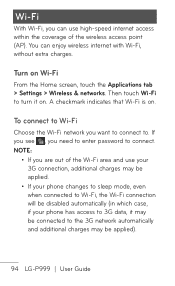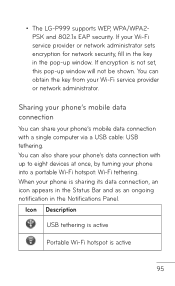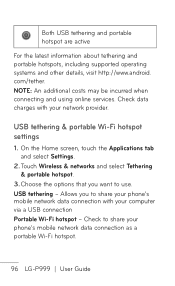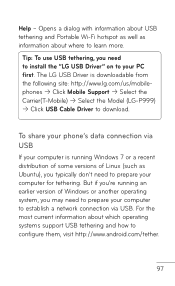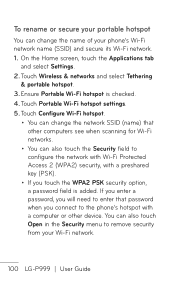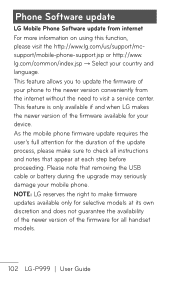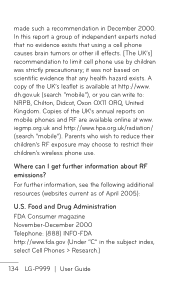LG P999 Support Question
Find answers below for this question about LG P999.Need a LG P999 manual? We have 4 online manuals for this item!
Question posted by MARFskip on August 2nd, 2014
What Do I Need To Transfer Photos From My Lg P999 Phone To My Computer
The person who posted this question about this LG product did not include a detailed explanation. Please use the "Request More Information" button to the right if more details would help you to answer this question.
Current Answers
Related LG P999 Manual Pages
LG Knowledge Base Results
We have determined that the information below may contain an answer to this question. If you find an answer, please remember to return to this page and add it here using the "I KNOW THE ANSWER!" button above. It's that easy to earn points!-
TV:Audio Connections - LG Consumer Knowledge Base
...phone - Toslink (Optical) - Also avoid kinking the Toslink cables, which can be taken when handling Optical cables as headphone connectors for portable equipment and for analog audio signals is usually found on less-expensive receivers and amps (and on A/V equipment in function to ensure the best possible signal transfer...Views: 1647 TV:AUDIO Special care needs to be used to make digital ... -
LG Mobile Phones: Tips and Care - LG Consumer Knowledge Base
..., and USB) on the phones at all such as charging is low. Tips to keep battery life longer during phone calls: Avoid using your phone. Network Storage Transfer Music & Pictures LG Dare ... you phone off until you are in areas where signal strength is raining. / Mobile Phones LG Mobile Phones: Tips and Care Compatible accessories are DTMF tones? Tips to clean your phone when ... -
Chocolate Touch (VX8575) Back Cover Removal and Installation - LG Consumer Knowledge Base
... que encaje en su lugar. / Mobile Phones Chocolate Touch (VX8575) Back Cover Removal and Installation You will need to remove the back cover before installing...Phone Book Features: Entering Wait and Pause periods Transfer Music & Para quitar la carcasa trasera 1. Pictures LG Dare LG Mobile Phones: Tips and Care Mobile Phones: Lock Codes Pairing Bluetooth Devices LG Dare Hold the phone...