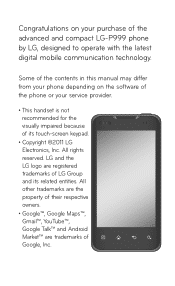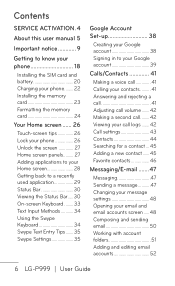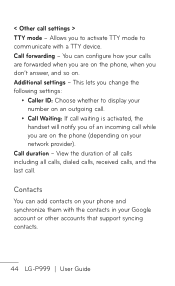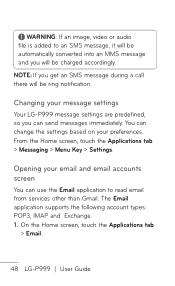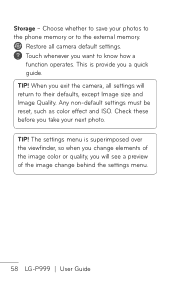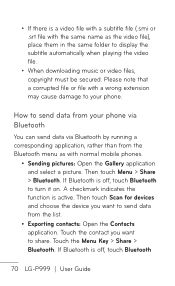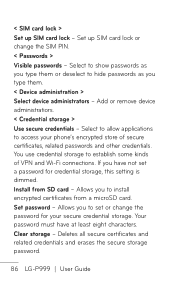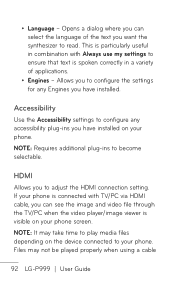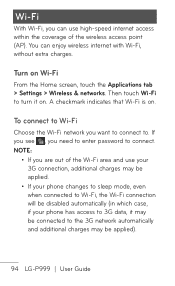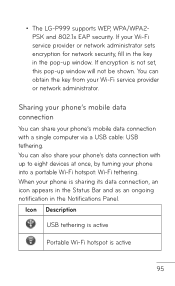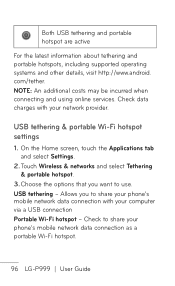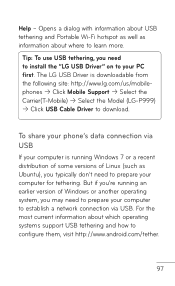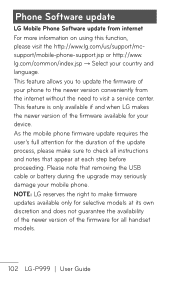LG P999 Support Question
Find answers below for this question about LG P999.Need a LG P999 manual? We have 4 online manuals for this item!
Question posted by mihedt on February 4th, 2014
How To Change Language From Spanish To English Phone Lg P999
The person who posted this question about this LG product did not include a detailed explanation. Please use the "Request More Information" button to the right if more details would help you to answer this question.
Current Answers
Related LG P999 Manual Pages
LG Knowledge Base Results
We have determined that the information below may contain an answer to this question. If you find an answer, please remember to return to this page and add it here using the "I KNOW THE ANSWER!" button above. It's that easy to earn points!-
Television: Noise/Audio problems - LG Consumer Knowledge Base
...off and back on, cable box will need to variable or mixed, depending on English. 5. Television: Not changing Channels DVI Connector Guide Telelvision: Netflix Bandwidth Issue Using the TV audio menu, ... - A digital optical out cable from TV or other devices? Make sure SAP or audio language is being used with an HDMI cable, settings on the front panel of cables. If... -
Rear Projection Color TV Instruction Manual: Closed Caption Options and Settings - LG Consumer Knowledge Base
...An old, bad or illegally recorded being played. 3. Changing the direction or position of a television program into captions...words, which are the subtitles for translation into English. Your TV might show demonstration or programming information.... Rear Projection Color TV Instruction Manual: PIP(Picture in teaching language skills. • Not all TV broadcasts include closed caption... -
Audio issue with Cable Card - LG Consumer Knowledge Base
... models use my LG remote to control other device is not set to TV. Change the Audio Language to be with a cable card. Aside from AVL, there is working, then a problem may require service. It will need to English for audio issues when used requires a firmware update for proper sound function. If no...
Similar Questions
I Have A New Phone Lg840g And Some How The Language Got Changed To Spanish
I need to change from Spanish to English on my phone
I need to change from Spanish to English on my phone
(Posted by Busdriver21 11 years ago)