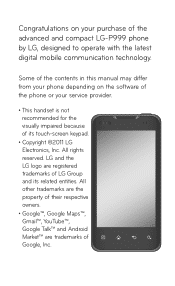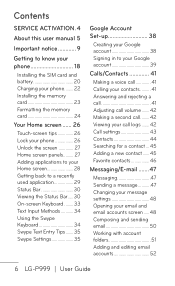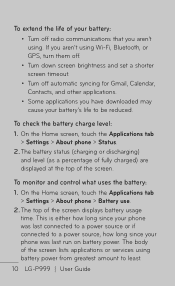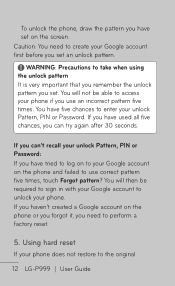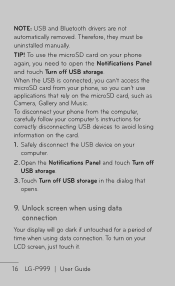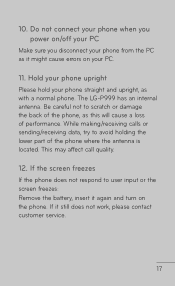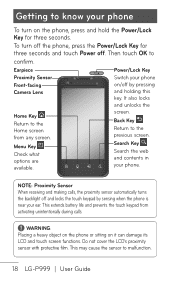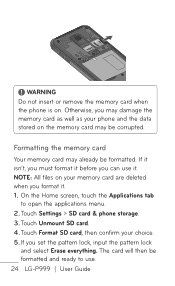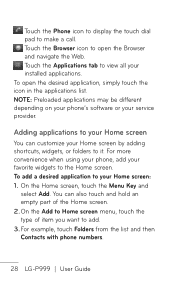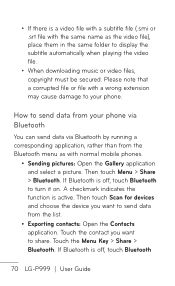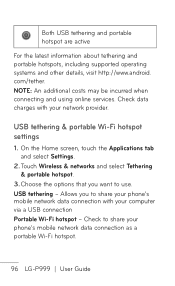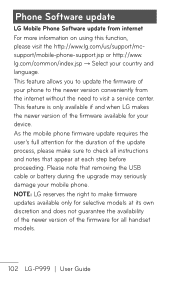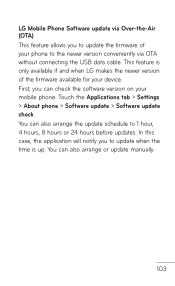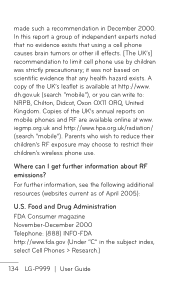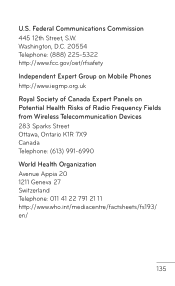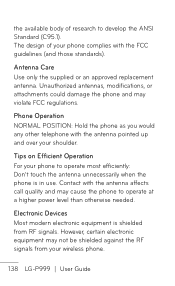LG P999 Support Question
Find answers below for this question about LG P999.Need a LG P999 manual? We have 4 online manuals for this item!
Question posted by serglir on June 11th, 2012
Broke My Screen Of My Lg-p999dw
hello i live in mexico city i have one smarthphone and broke the screen i need changed new screen where can i bay a new screen and send me to mexico or an address I have in california palmsprings for you attention thankyou
Current Answers
Answer #1: Posted by FullWolfMoon on June 11th, 2012 4:35 PM
Try ebay. Some will ship to Mexico, and pretty much all will ship to California. http://www.ebay.com/sch/i.html?_nkw=replacement%20lcd%20screen%20lg&clk_rvr_id=352664137679&adpos=1t1&MT_ID=69&crlp=14499953702_2416792&tt_encode=raw&keyword=replacement+lcd+screen+lg&geo_id=9232&adgroup_id=3863786102
Related LG P999 Manual Pages
LG Knowledge Base Results
We have determined that the information below may contain an answer to this question. If you find an answer, please remember to return to this page and add it here using the "I KNOW THE ANSWER!" button above. It's that easy to earn points!-
Pairing Bluetooth Devices LG Rumor 2 - LG Consumer Knowledge Base
...using your Bluetooth device. If this example, we are DTMF tones? Press / Mobile Phones Pairing Bluetooth Devices LG Rumor 2 NOTE: detailed directions on the option to search...into pairing mode. 1. Exit the menu screens and you will populate in pairing mode. Transfer Music & Pictures LG Voyager Mobile Phones: Lock Codes What are pairing to pair ... -
Washing Machine: How can I save my preferred settings? - LG Consumer Knowledge Base
... enter a keyword or ID Browse by category: ____ Refrigerators -- Electric Range Microwave oven Washers Dryers Vacuum Washer/Dryer Combo Air Conditioner -- Digital Transition -- -- Network Storage Mobile Phones Computer Products -- Blu-ray -- Gas Range -- Excellent Very Good Good Fair Poor Add comment Washing Machine: How can I use . Press and hold the CUSTOM... -
Mobile Phones: Lock Codes - LG Consumer Knowledge Base
...screen, after the phone turns on the phone. either from Phone unless they are tied to the SIM, it will ask you to be removed. Once the Calibration is finished, the information will all the information from the Service Provider. II. Mobile Phones... Should the code be changed , the only way to reset it is recommended to this option. This needs to access the Security ...
Similar Questions
How To Rest Factory Settings On My Lg Gs170 Mobile Phone
how to rest factory settings on my LG GS170 mobile phone
how to rest factory settings on my LG GS170 mobile phone
(Posted by matbie20 9 years ago)
Can I Get An Lg-p999 Touch Screen Glass Replacement For G2x 4g Smart Phone
(Posted by abaso 11 years ago)
Can I Keep My Current Virgin Mobile Phone # With This New Tracfone?
I just bought this LG430G phone but haven't opened it yet, still deciding whether to keep itor keep ...
I just bought this LG430G phone but haven't opened it yet, still deciding whether to keep itor keep ...
(Posted by Anonymous-65173 11 years ago)