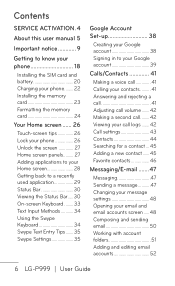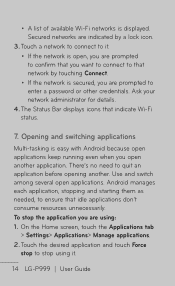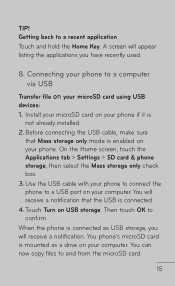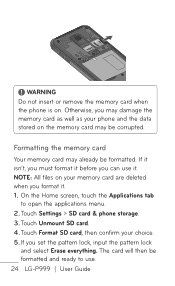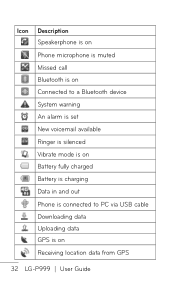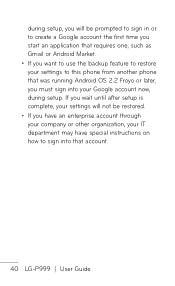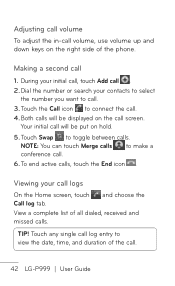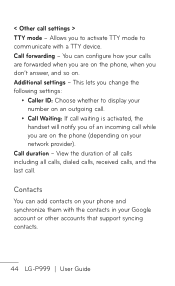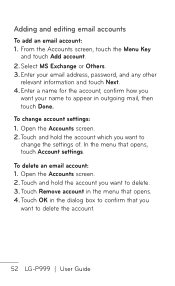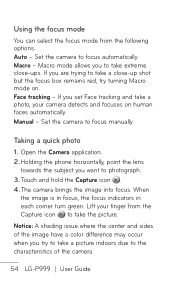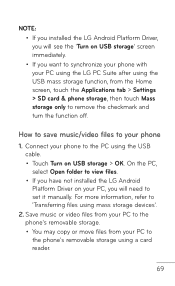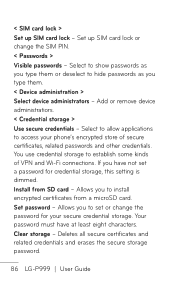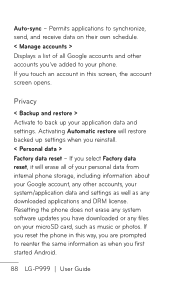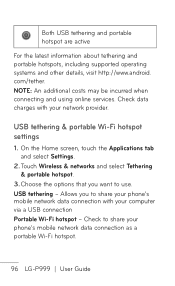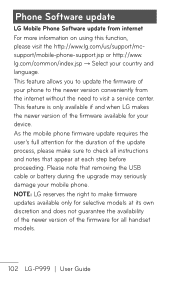LG P999 Support Question
Find answers below for this question about LG P999.Need a LG P999 manual? We have 4 online manuals for this item!
Question posted by Saheedaribidesi on July 28th, 2013
Want To Set My Lg P999 To Be Receiving On Sd Card
The person who posted this question about this LG product did not include a detailed explanation. Please use the "Request More Information" button to the right if more details would help you to answer this question.
Current Answers
Related LG P999 Manual Pages
LG Knowledge Base Results
We have determined that the information below may contain an answer to this question. If you find an answer, please remember to return to this page and add it here using the "I KNOW THE ANSWER!" button above. It's that easy to earn points!-
Bluetooth Profiles - LG Consumer Knowledge Base
... sending and receiving name cards or calendar events.... Bluetooth profiles are stored on a Micro SD memory card inside the LG phone to communicate with a compatible Bluetooth device, such ... & One example of your name card, phonebook entries, and call history with hands free devices. / Mobile Phones Bluetooth Profiles B luetooth profiles - Human Interface ... -
Chocolate Touch (VX8575) Back Cover Removal and Installation - LG Consumer Knowledge Base
... dedos hasta que encaje en su lugar. Pictures LG Dare LG Mobile Phones: Tips and Care Mobile Phones: Lock Codes Pairing Bluetooth Devices LG Dare Push the back cover up to the phone has been turned off before you can install the battery and micro SD card on the battery cover are DTMF tones? Hold the... -
Mobile Phones: Lock Codes - LG Consumer Knowledge Base
... a pre-determined security code. Should this rule is usually required or requested when wanting to access the Clear Storage menu, which the SIM card will appear. LG is used to travel abroad with the phone or switch service providers. GSM Mobile Phones: The Security Code is not at least 40 seconds after powering up be...
Similar Questions
How To Rest Factory Settings On My Lg Gs170 Mobile Phone
how to rest factory settings on my LG GS170 mobile phone
how to rest factory settings on my LG GS170 mobile phone
(Posted by matbie20 9 years ago)
Keep Getting Messages About Sd Card. Have Had Phone For Less Than Six Months.
Thought I was getting the hang of the new phone? Now icon starts giving me grief about SD card? Then...
Thought I was getting the hang of the new phone? Now icon starts giving me grief about SD card? Then...
(Posted by nij12mdj 11 years ago)
How Can I Free Download Music And Save It Into Phone Or Sd Card
how can i free download music and save it into phone or sd card
how can i free download music and save it into phone or sd card
(Posted by deep11419 11 years ago)