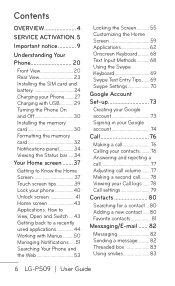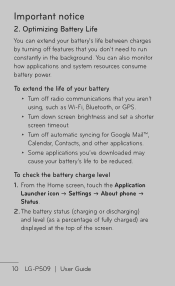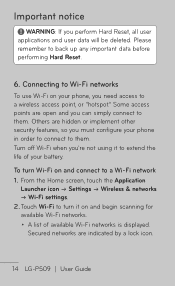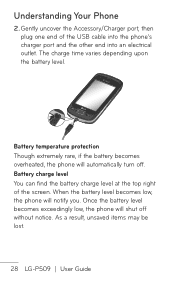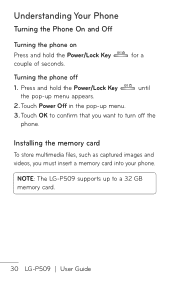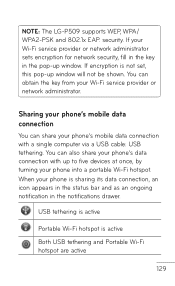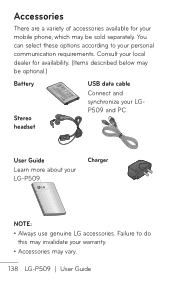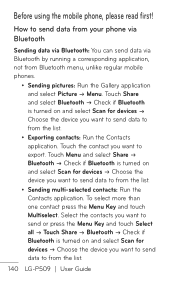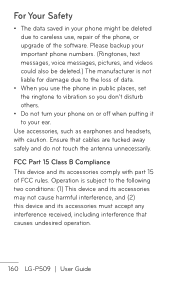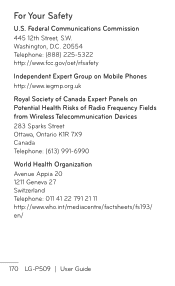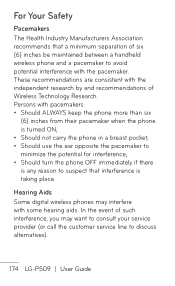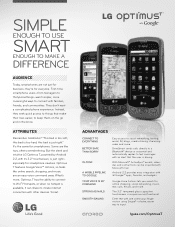LG P509 Support Question
Find answers below for this question about LG P509.Need a LG P509 manual? We have 3 online manuals for this item!
Question posted by lmatjc on March 27th, 2014
Lg Optimus P509 With Good Battery Won't Turn On
The person who posted this question about this LG product did not include a detailed explanation. Please use the "Request More Information" button to the right if more details would help you to answer this question.
Current Answers
Related LG P509 Manual Pages
LG Knowledge Base Results
We have determined that the information below may contain an answer to this question. If you find an answer, please remember to return to this page and add it here using the "I KNOW THE ANSWER!" button above. It's that easy to earn points!-
LG Mobile Phones: Tips and Care - LG Consumer Knowledge Base
... cause liquid damage to keep battery life longer during phone calls: Avoid using your phone. Do not use a soft dry cloth to clean your handset. / Mobile Phones LG Mobile Phones: Tips and Care Compatible accessories are available from the charger as soon as an airplane, building, or tunnel turn you phone off until you have another... -
Chocolate Touch (VX8575) Back Cover Removal and Installation - LG Consumer Knowledge Base
... both hands (as illustrated) 2. Slide the battery cover upward with both hands (as illustrated). 3. Make sure that the power to remove. Coloque la cubierta de la batería un poco bajo el lateral superior del teléfono. Pictures LG Dare LG Mobile Phones: Tips and Care Mobile Phones: Lock Codes Pairing Bluetooth Devices LG... -
Mobile Phones: Lock Codes - LG Consumer Knowledge Base
... 0000 for Verizon- If by sending the device to tap the screen, after the phone turns on, then release. Mobile Phones: Lock Codes I. PIN2 It is the VX1000 (Migo) for our cell phones, unless it is used to Erase Contacts and Call Registries, Lock the Handset, and do not manufacture the SIM card, CAUTION...
Similar Questions
Blackberry Curve 8250 To Optimus P509
I took my tmobile sim card out of my blackberry curve 8250, and put the sim card in a tmobile lg opt...
I took my tmobile sim card out of my blackberry curve 8250, and put the sim card in a tmobile lg opt...
(Posted by bandit67c10 11 years ago)