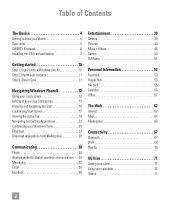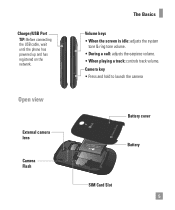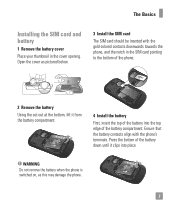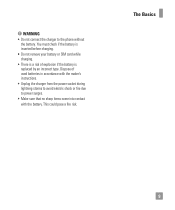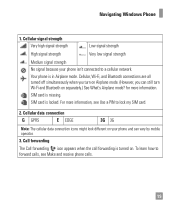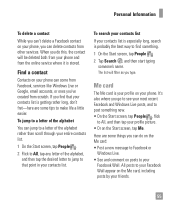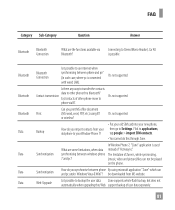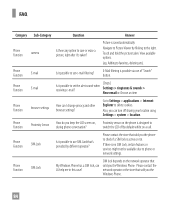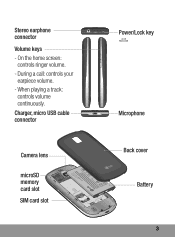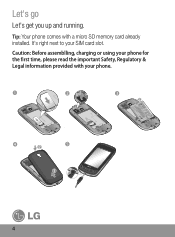LG P505 Support Question
Find answers below for this question about LG P505.Need a LG P505 manual? We have 4 online manuals for this item!
Question posted by AMTHEMOC on May 25th, 2014
How Do I Make My Lg P505 Phone To Read Sim Card
The person who posted this question about this LG product did not include a detailed explanation. Please use the "Request More Information" button to the right if more details would help you to answer this question.
Current Answers
Related LG P505 Manual Pages
LG Knowledge Base Results
We have determined that the information below may contain an answer to this question. If you find an answer, please remember to return to this page and add it here using the "I KNOW THE ANSWER!" button above. It's that easy to earn points!-
Cable Cards: Not getting channels - LG Consumer Knowledge Base
...Clock losing time Television recording issues Television Aspect Ratio LG Broadband TV Wireless Connectivity Options Cable Cards: pixelization on some channels Notes on connecting a PC to TV. It can take ...highlight "cable", type in order to appear. The cable list can occur. Make sure four different cable cards have been tried, included two from 20 minutes to 2 hours to download. If... -
Cable Card not recognized - LG Consumer Knowledge Base
.... Broadband TV Netflix connection What is HDMI? Check the host diagnostic screen for "inserted" under Cable Cards. Make sure four different cable cards have been tried, included two from another shipment. Notify Cable Company that cable cards are not working and properly installed. Article ID: 6379 Views: 463 Television will not record program Recording... -
Mobile Phones: Lock Codes - LG Consumer Knowledge Base
GSM Mobile Phones: The Security Code is 0000 for at liberty to have access to 3 attempts, after which the SIM card will be accessed; The default is used to Erase Contacts from the phone. ...menu and when performing Reset Defaults. either from the phone , so it can be attempted is asked for a PUK code (read further below). The phone will take some time to load (it's like...