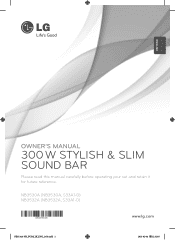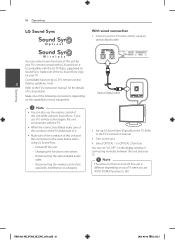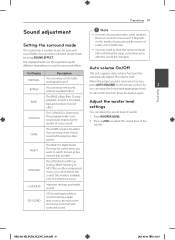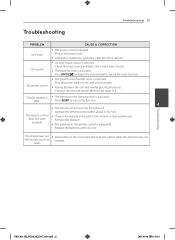LG NB3530A Support Question
Find answers below for this question about LG NB3530A.Need a LG NB3530A manual? We have 1 online manual for this item!
Question posted by larrylichliter on December 31st, 2021
Sound Cutting Out
my soundbar LG-NB3530A sound keeps cutting out, is there a firmware update to correct this.
Current Answers
Answer #1: Posted by SonuKumar on January 1st, 2022 8:49 AM
Software & Firmware - Not available
How do I reset my LG sound bar?
How to Factory Reset an LG SJ4Y Soundbar
Unplug the power cable from the back of your soundbar, or the wall outlet.
Wait 10 seconds.
Plug the soundbar power back in.
or warranty claim , if not repair !
Please respond to my effort to provide you with the best possible solution by using the "Acceptable Solution" and/or the "Helpful" buttons when the answer has proven to be helpful.
Regards,
Sonu
Your search handyman for all e-support needs!!
Related LG NB3530A Manual Pages
LG Knowledge Base Results
We have determined that the information below may contain an answer to this question. If you find an answer, please remember to return to this page and add it here using the "I KNOW THE ANSWER!" button above. It's that easy to earn points!-
Television: Noise/Audio problems - LG Consumer Knowledge Base
...sound. Bad cables may cause an audio problem. 6. A cable box has a factory setting inside the receiver. Digital audio will not be reset. Make sure these options are not selected if a home theater system...adjust the volume controls and switch to use monitor out for correct setting. Television: No Signal Television: Firmware Updates - / TV Television: Noise/Audio problems 1. A digital... -
Blu-ray player: Checking for updated firmware from within the player. - LG Consumer Knowledge Base
... encountered and the wording of any Blu-ray or DVD that particular firmware update ( NOTE: In this instance, the firmware alert message will improve the performance and stability of a newer firmware version) Example update alert from an LG Blu-ray enabled home theater system Example update alert from within the player? Please see the attached PDF instructions on... -
LHB975 Rear Speaker / Subwoofer Syncing - LG Consumer Knowledge Base
... indicator lights, please repeat steps 1-4. Bandwidth needed for instant streaming Different Modes and Channels for a Home Theatre set up Typical Home Theatre Reciever Blu-ray player: Checking for updated firmware from the rear speakers or subwoofer of the home theater system, and the LED indicators are RED, please follow the steps outlined below to sync the...
Similar Questions
My Lg Lh-t9654s 5.1 Channel Home Theater System Will Not Turn On And I Have A Di
LG LH-T9654S 5.1 Channel Home Theater System
LG LH-T9654S 5.1 Channel Home Theater System
(Posted by onapitan 1 year ago)
Will A Update Of Firmware Or Software Restore My Bluetooth?
Bluetooth Ready does not appear on my soundbar.
Bluetooth Ready does not appear on my soundbar.
(Posted by kevinbehrer 2 years ago)
Sound Dropping
Using the optical cable to connect to my tv. When watching tv using then sound bar(with then sound o...
Using the optical cable to connect to my tv. When watching tv using then sound bar(with then sound o...
(Posted by Jwfarrell38 10 years ago)
How To Increase Rear Speaker Sound Bh6820sw Lg Home Theater System
(Posted by hetmoonr 10 years ago)