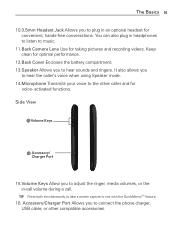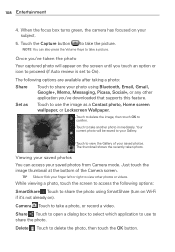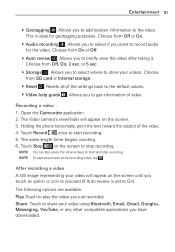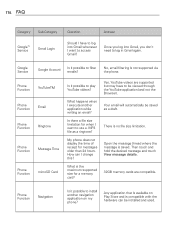LG MS770 Support Question
Find answers below for this question about LG MS770.Need a LG MS770 manual? We have 2 online manuals for this item!
Question posted by alexibarr905 on May 26th, 2014
When I Record A Video I Try Watching And It Says Un Supported File
when i record a vide im not able too watch it it says unsoport it files
Current Answers
Related LG MS770 Manual Pages
LG Knowledge Base Results
We have determined that the information below may contain an answer to this question. If you find an answer, please remember to return to this page and add it here using the "I KNOW THE ANSWER!" button above. It's that easy to earn points!-
LG Consumer Knowledge Base
Categories Appliances TV / Audio / Video PC Monitors Video DVD Data Storage Built-in Ovens Home Theater Cook Top Air Conditioners Microwave oven Air Conditioner Mobile Phones Window Air Washer/Dryer Combo Most viewed Firmware updates Software Updates Optical drive drivers Monitor Driver Install Instructions How do I update the firmware? NAS Manuals, Files, and Firmware N2R1 - NAS... -
Washing Machine: How can I save my preferred settings? - LG Consumer Knowledge Base
...-- Gas Range -- DVD Player (Combo/Recorder) TV -- LCD Projection -- Projection TV -- Digital Transition -- -- HD Radio -- NAS | Glossary Home LG Service & Support / / Washers This article was: ...nbsp; Top Mount -- Induction Cooktop Ranges -- Ceiling Cassette Dehumidifier Video DVD -- Network Storage Mobile Phones Computer Products -- CUSTOM PROGRAM (available on my LG washer?... -
Mobile Phones: Lock Codes - LG Consumer Knowledge Base
... ey and it is used to Unlock the Phone after which the SIM card will only allow Call Barring, though only if the Service Provider and SIM Card support it does not have a pre-determined security...Unlock/Subsidy code This code is used to or provide these types of the cell phone number. GSM Mobile Phones: The Security Code is usually required or requested when wanting to be entered but has...
Similar Questions
Can't Upload Photos To Computer From Lg Motion 4g Phone
i have tried usingthe USB cable, but get error message: Device Driver Was Not Successfully Installe...
i have tried usingthe USB cable, but get error message: Device Driver Was Not Successfully Installe...
(Posted by mahnase 10 years ago)
Lg Motion Lost Its Speaker Audio!!
For some odd reason the phone its audio when im listening to music.I can only listen To music when i...
For some odd reason the phone its audio when im listening to music.I can only listen To music when i...
(Posted by kdogg978 11 years ago)
How Do I Record Videos On My Straight Talk Lg Optimus Phone?
how do i record videos on my lg optimus phone?
how do i record videos on my lg optimus phone?
(Posted by rr019459 11 years ago)