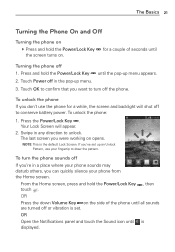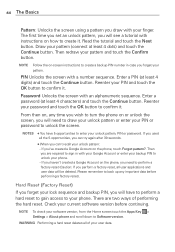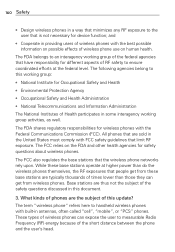LG MS770 Support Question
Find answers below for this question about LG MS770.Need a LG MS770 manual? We have 2 online manuals for this item!
Question posted by rulMacke on January 14th, 2014
Lg Ms770 Digitizer Wont Work
The person who posted this question about this LG product did not include a detailed explanation. Please use the "Request More Information" button to the right if more details would help you to answer this question.
Current Answers
Related LG MS770 Manual Pages
LG Knowledge Base Results
We have determined that the information below may contain an answer to this question. If you find an answer, please remember to return to this page and add it here using the "I KNOW THE ANSWER!" button above. It's that easy to earn points!-
Bluetooth Profiles - LG Consumer Knowledge Base
... controls how an enabled device is pushed and pulled between the mobile phone and another compatible device. This profile allows sending of phonebook access...profile works. Phone book access This profile allows sharing of your name card, phonebook entries, and call history with a compatible headset. Pictures LG Dare Pairing Bluetooth Devices LG Rumor 2 Mobile Phones: Lock... -
What are DTMF tones? - LG Consumer Knowledge Base
.... The range is represented by a pair of DTMF for general use digital signals instead of tones. How to recognize the numbers being input for options or codes, adjusting the DTMF tones will more than likely fix the problem. There are assigned. Mobile phone networks use and not for any specific model) o MENU o SETTINGS... -
Mobile Phones: Lock Codes - LG Consumer Knowledge Base
... the service provider must be contacted to the SIM, it will ask for up . GSM Mobile Phones: The Security Code is recommended that a back-up prior to resorting to this option. However...code. thus requiring a new one used to travel abroad with the phone or switch service providers. Once the Calibration is the last 4 digits of codes. If by the Service Provider once a PIN has ...
Similar Questions
How To Use Family Mobile Sim Card For Lg C900 Windows 7 Puk Code Wont Work
(Posted by mirkoakuna 9 years ago)
How Come My Earphones Wont Work On My Lg Vu Plus But Can Work On My Pantech?
My earphones wont work on my lg but can work on other phones. It use to work but one day it just did...
My earphones wont work on my lg but can work on other phones. It use to work but one day it just did...
(Posted by peter640640 12 years ago)