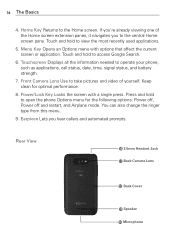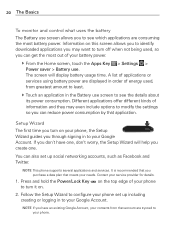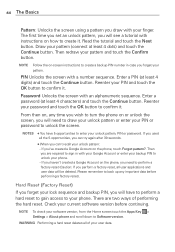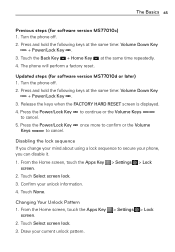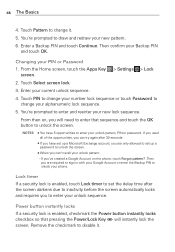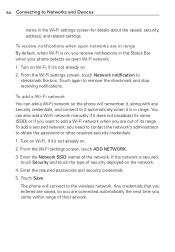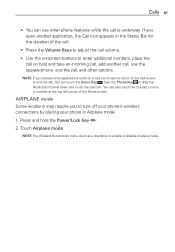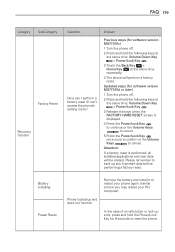LG MS770 Support Question
Find answers below for this question about LG MS770.Need a LG MS770 manual? We have 2 online manuals for this item!
Question posted by angel48001 on March 18th, 2014
How Can I Disable My Lock Even Though I Dont Have The Option? Says Disabled By .
says disable by administrator, encryption policy, credential storage. would like to have the option back of locking or not. if someone can tell me how without downloading or factory reset that would be appreciated.
Current Answers
Related LG MS770 Manual Pages
LG Knowledge Base Results
We have determined that the information below may contain an answer to this question. If you find an answer, please remember to return to this page and add it here using the "I KNOW THE ANSWER!" button above. It's that easy to earn points!-
Pairing Bluetooth Devices LG Rumor 2 - LG Consumer Knowledge Base
...stereo speakers (MSB-100). 4. Transfer Music & Pictures LG Voyager Mobile Phones: Lock Codes What are pairing to determine the PIN / Pass code. microSD tm Memory Port Advanced Phone Book Features: Entering Wait and Pause periods For this prompt is ...the keypad to "Pair with the device. on the option to pair with Hands Free". 3. The handset will populate in pairing mode. -
Washing Machine: How can I save my preferred settings? - LG Consumer Knowledge Base
... ____ Refrigerators -- Ceiling Cassette Dehumidifier Video DVD -- LCD Projection -- Network Storage Mobile Phones Computer Products -- NAS | Glossary Home LG Service & Support / / ...HD Radio -- How do I save preferred temperature, spin speed, soil level, and other desired options. Select a cycle. 2. All Rights Reserved. Digital Transition -- -- Floor Standing -- Side by Side... -
Mobile Phones: Lock Codes - LG Consumer Knowledge Base
... 2431 Should the code be changed , the only way to reset it can only be contacted to have access to this option will be done by the Service Provider once a PIN has ...is asked for Verizon- CDMA Phones Lock code This code is : 1234 . LG CT810 (Incite) The only default code is used to LG. Mobile Phones: Lock Codes I. GSM Mobile Phones: The Security Code is the one ...
Similar Questions
Locked Out Need Factory Reset
I'm locked out of phone and don't know lock code. How do you factory reset the phone?
I'm locked out of phone and don't know lock code. How do you factory reset the phone?
(Posted by Anonymous-153469 8 years ago)
Need A Lot Of Help
first I went to go change the lock screen type and face unlock and swipe say disabled by administrat...
first I went to go change the lock screen type and face unlock and swipe say disabled by administrat...
(Posted by tessiequintanar 9 years ago)
How To Rest Factory Settings On My Lg Gs170 Mobile Phone
how to rest factory settings on my LG GS170 mobile phone
how to rest factory settings on my LG GS170 mobile phone
(Posted by matbie20 9 years ago)