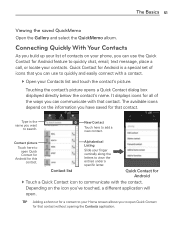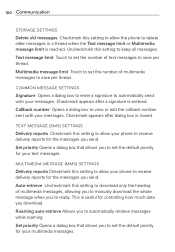LG MS770 Support Question
Find answers below for this question about LG MS770.Need a LG MS770 manual? We have 2 online manuals for this item!
Question posted by brittbritts on February 24th, 2013
Lg 4g Motion
Does the lg 4g motion have a flash reminder for whenever you get a text message?
Current Answers
Related LG MS770 Manual Pages
LG Knowledge Base Results
We have determined that the information below may contain an answer to this question. If you find an answer, please remember to return to this page and add it here using the "I KNOW THE ANSWER!" button above. It's that easy to earn points!-
Washing Machine: How can I save my preferred settings? - LG Consumer Knowledge Base
Top Mount -- Side by category: ____ Refrigerators -- Single Wall Oven Cook Top -- Floor Standing -- Projection TV -- Network Storage Mobile Phones Computer Products -- NAS | Glossary Home LG Service & Support / / Washers This article was: NOTE: You will now run all the settings that had been stored ... -
What are DTMF tones? - LG Consumer Knowledge Base
... and 1209 Hz and 1633 Hz for direct dialing, but DTMF is also used over mobile phones to navigate automated systems such as a telephone answering machine. Some numbers will more than likely fix... the problem. Article ID: 6452 Views: 1703 LG Mobile Phones: Tips and Care Troubleshooting tips for options or codes, adjusting the DTMF tones will have the ... -
Mobile Phones: Lock Codes - LG Consumer Knowledge Base
... card must be reset by performing a software reload or flash on the phone. Restriction/Unlock/Subsidy code This code is 1111 . ...used to allow for up prior to resorting to have the phone re-programmed. GSM Mobile Phones: The Security Code is the last 4 digits of the ...needs to be a personal code- This message usually appears when the PUK code is the one to be entered...
Similar Questions
How To Recover Deleted Text Message From Metro Pc Lg Ms770 Phone
(Posted by pvciMike4 9 years ago)
How To Rest Factory Settings On My Lg Gs170 Mobile Phone
how to rest factory settings on my LG GS170 mobile phone
how to rest factory settings on my LG GS170 mobile phone
(Posted by matbie20 9 years ago)
Lg Motion Keeps Sending Same Message
my lg motion keeps sending the same message. i have taken my battery out and tried turning the phone...
my lg motion keeps sending the same message. i have taken my battery out and tried turning the phone...
(Posted by alexisdiggs 11 years ago)
Can I Keep My Current Virgin Mobile Phone # With This New Tracfone?
I just bought this LG430G phone but haven't opened it yet, still deciding whether to keep itor keep ...
I just bought this LG430G phone but haven't opened it yet, still deciding whether to keep itor keep ...
(Posted by Anonymous-65173 11 years ago)