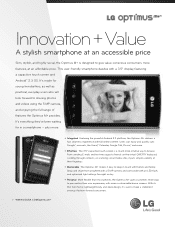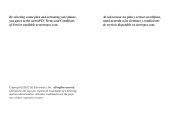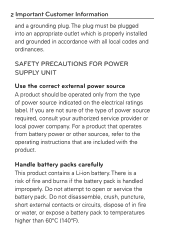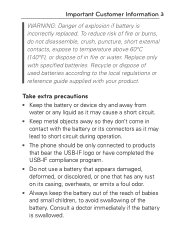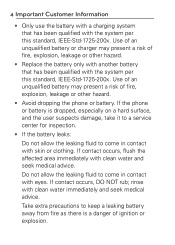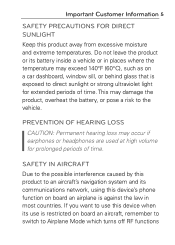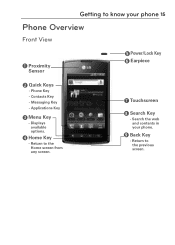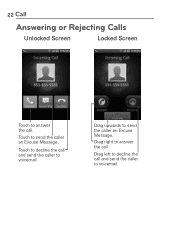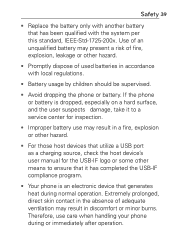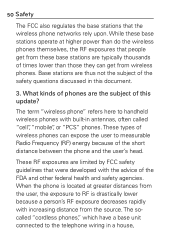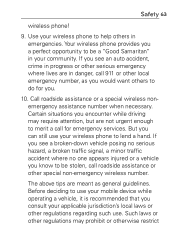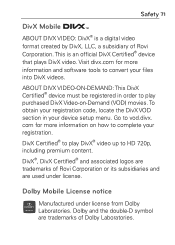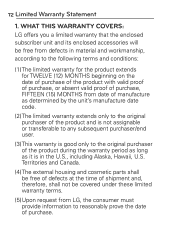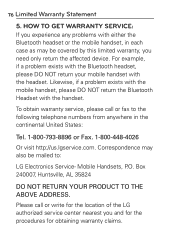LG MS695 Support Question
Find answers below for this question about LG MS695.Need a LG MS695 manual? We have 2 online manuals for this item!
Question posted by riazavoy on December 9th, 2013
Metro Pcs Ms695 Hard Reset When Is Code Lock
The person who posted this question about this LG product did not include a detailed explanation. Please use the "Request More Information" button to the right if more details would help you to answer this question.
Current Answers
Answer #1: Posted by bengirlxD on December 9th, 2013 1:51 PM
Follow the reset instructions on resetting the phone on the page here.Be sure to follow the 2nd reset instruction for it is the manual method of resetting the device when you cant get in due to the lock code.
Feel free to resubmit the question if you didn't find it useful.
Related LG MS695 Manual Pages
LG Knowledge Base Results
We have determined that the information below may contain an answer to this question. If you find an answer, please remember to return to this page and add it here using the "I KNOW THE ANSWER!" button above. It's that easy to earn points!-
Transfer Music & Pictures LG Dare - LG Consumer Knowledge Base
...Views: 10827 Also read Pairing Bluetooth Devices LG Dare Transfer Music & Pictures LG Voyager Mobile Phones: Lock Codes Troubleshooting tips for the Bluetooth stereo headset (HBS-250). When the removable disk window... select Exit (on your computer using a USB cable. 3. Transfer Music & The PC will recognize the phone as a 'removable disk'. Tap Menu>Settings/Tools>Tools>USB Mode>... -
LG Networked Attached Storage (NAS) Error Codes - LG Consumer Knowledge Base
...a system code and the third and fourth digits represent hard drive codes. Most Common Codes [00_40]...Hard Drive. SMART Self-Monitoring, Analysis, and Reporting Technology. Attempts to our repair center. It means the NAS does not regonize the SMART information from being changed properly. It also prevents the IP address from the second drive bay. It takes about 3~5 minutes to a PC... -
Mobile Phones: Lock Codes - LG Consumer Knowledge Base
..., it can be done by performing a Full or Hard Reset on the phone as a simple PIN or an alphanumeric code. The PIN is finished, the information will all the information from Phone unless they are tied to have a pre-determined security code. This message usually appears when the PUK code is the last 4 digits of the cell...