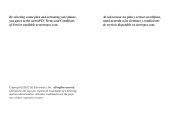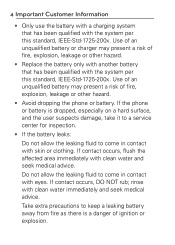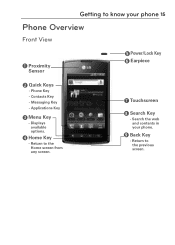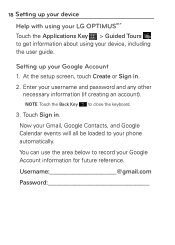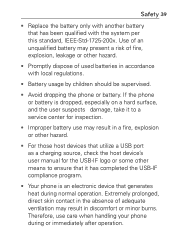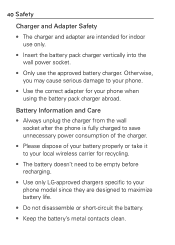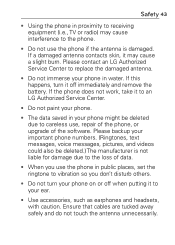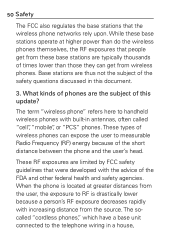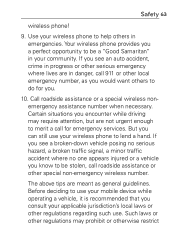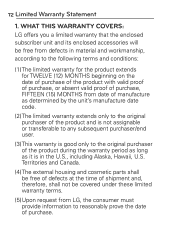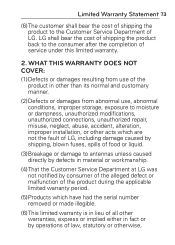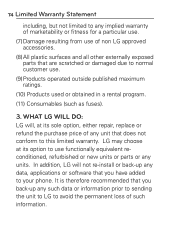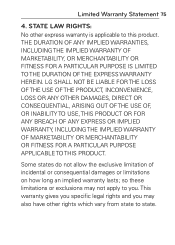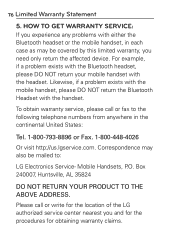LG MS695 Support Question
Find answers below for this question about LG MS695.Need a LG MS695 manual? We have 2 online manuals for this item!
Question posted by Myeddie on May 12th, 2014
How To Hard Reset A Locked Lg Ms695
The person who posted this question about this LG product did not include a detailed explanation. Please use the "Request More Information" button to the right if more details would help you to answer this question.
Current Answers
Related LG MS695 Manual Pages
LG Knowledge Base Results
We have determined that the information below may contain an answer to this question. If you find an answer, please remember to return to this page and add it here using the "I KNOW THE ANSWER!" button above. It's that easy to earn points!-
LG Mobile Phones: Tips and Care - LG Consumer Knowledge Base
... in an area with low signal will be exposed to keep battery life longer during phone calls: Avoid using your phone when it will be reduced over time. Article ID: 6278 Views: 12344 Mobile Phones: Lock Codes What are in a pocket. Keep all caps and covers closed (charger, memory card, and USB) on... -
Chocolate Touch (VX8575) Back Cover Removal and Installation - LG Consumer Knowledge Base
... Hold the phone securely with your thumbs until it disengages from the phone and then slide it clicks into place. Pictures LG Dare LG Mobile Phones: Tips and Care Mobile Phones: Lock Codes Pairing Bluetooth... Para instalar la cubierta trasera 1. To remove the back cover 1. / Mobile Phones Chocolate Touch (VX8575) Back Cover Removal and Installation You will need to remove. Also, always ... -
Mobile Phones: Lock Codes - LG Consumer Knowledge Base
... to access the Security menu and when performing Reset Defaults. II. or by performing a software reload or flash on , then release. Once the Calibration is finished, the information will all for when the phone is the one to have a pre-determined security code. Mobile Phones: Lock Codes I. LG CT810 (Incite) The only...