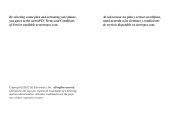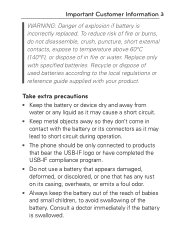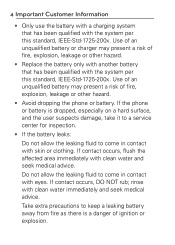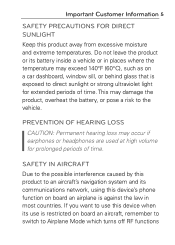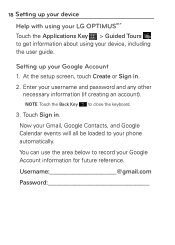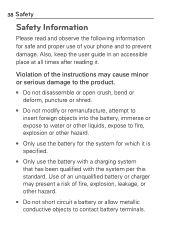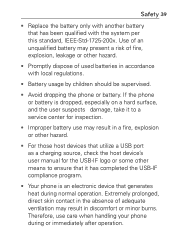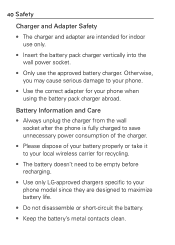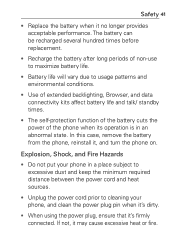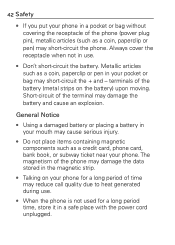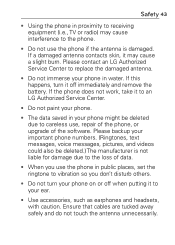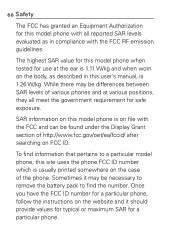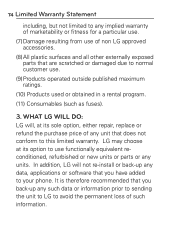LG MS695 Support Question
Find answers below for this question about LG MS695.Need a LG MS695 manual? We have 2 online manuals for this item!
Question posted by limeemon on May 16th, 2014
How To Get Maximum Battery Life For Lg Ms695
The person who posted this question about this LG product did not include a detailed explanation. Please use the "Request More Information" button to the right if more details would help you to answer this question.
Current Answers
Related LG MS695 Manual Pages
LG Knowledge Base Results
We have determined that the information below may contain an answer to this question. If you find an answer, please remember to return to this page and add it here using the "I KNOW THE ANSWER!" button above. It's that easy to earn points!-
LG Mobile Phones: Tips and Care - LG Consumer Knowledge Base
... of the batteries periodically. NEVER use of humidity. Phone conversations that has no signal at all times to keep battery life longer during phone calls: Avoid using your phone when it ... out of the phone's battery will drain the phone's battery faster than in a pocket. Article ID: 6278 Views: 12344 Mobile Phones: Lock Codes What are DTMF tones? Keep the battery charged all such ... -
Washing Machine: How can I save my preferred settings? - LG Consumer Knowledge Base
...Single Wall Oven Cook Top -- Art Cool -- HD Radio -- Network Storage Mobile Phones Computer Products -- NAS | Glossary Home LG Service & Support / / Washers...button. 3. Also listed in Prev Next What is the quick cycle option for on my LG washer? What is the maximum spin speed on my LG washer? French 3-Door -- DVD Player (Combo/Recorder) TV -- LCD Projection -- Projection ... -
Chocolate Touch (VX8575) Back Cover Removal and Installation - LG Consumer Knowledge Base
... dedos hasta que encaje en su lugar. Pictures LG Dare LG Mobile Phones: Tips and Care Mobile Phones: Lock Codes Pairing Bluetooth Devices LG Dare Also, always ensure that the hooks on the phone. To remove the back cover 1. To Install the back cover 1. Align the battery cover slightly lower than the top edge of the...
Similar Questions
Is There Cell Phone Cases For Use With Lg Optimus Ms695 Extended Batteries
(Posted by loMOZZ 10 years ago)
How Do I Root My Phone To Turn It Into A Mobil Hot Spot? My Phone Is A Lg Ms695.
(Posted by celebsravenwolf 11 years ago)