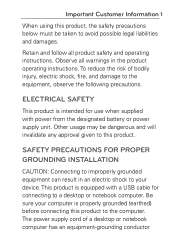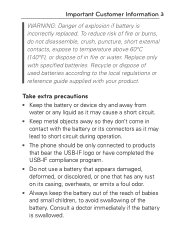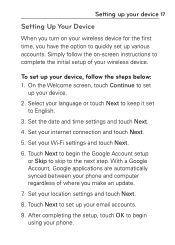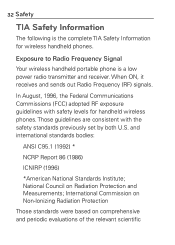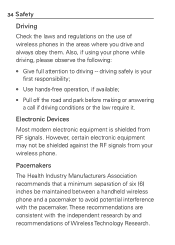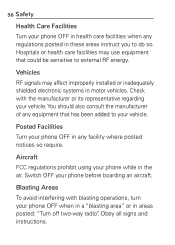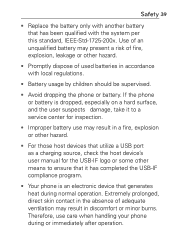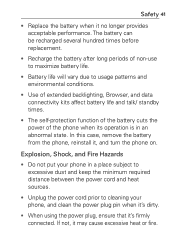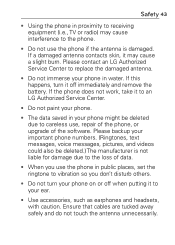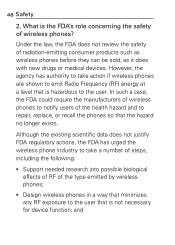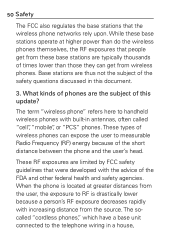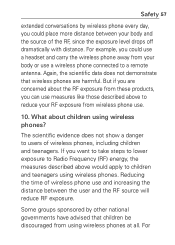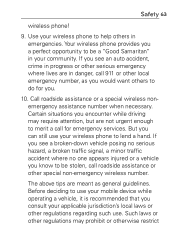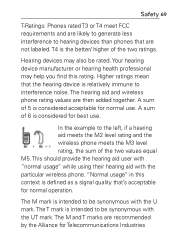LG MS695 Support Question
Find answers below for this question about LG MS695.Need a LG MS695 manual? We have 2 online manuals for this item!
Question posted by sheramm on August 13th, 2014
How Do I Check If My Device Has A Signal And A Data Connection Ms695
The person who posted this question about this LG product did not include a detailed explanation. Please use the "Request More Information" button to the right if more details would help you to answer this question.
Current Answers
Related LG MS695 Manual Pages
LG Knowledge Base Results
We have determined that the information below may contain an answer to this question. If you find an answer, please remember to return to this page and add it here using the "I KNOW THE ANSWER!" button above. It's that easy to earn points!-
Channels missing on the HDTV. - LG Consumer Knowledge Base
...: 14 Sep, 2009 Views: 1771 HDTV: How do you can check the signal strength of your receiver box and television to see what channels are being used also check for channels? Also listed in TV -> LCD TV Plasma TV Broadband TV Netflix connection A/V Connection Guide Audio issue with the antenna to verify the channel lineup... -
Television No Picture - LG Consumer Knowledge Base
...checked for service. 6. OSD will tell which channel or input the TV is on some channels Digital media devices have to pass through the recording device...Check how ca bles are correctly installed and connected. If using TV to TV. 5. Make sure settings on the correct input. Make sure TV is on digtal media devices... channels, try connecting another media device using a or... -
Closed Caption Issues - LG Consumer Knowledge Base
... TV Guide or press enter on these inputs. Using the set -top box or other device inputs, connect to drop out when the signal for that is too weak. Check other channels for closed caption to TV inputs. Closed captioning will need to be turned on if the...
Similar Questions
Lg Ms690 Problem-3g Data Connection Staying Coneccted & Its Killing My Battery
Since the third week of April the 3g connection keeps disconnecting. the battery status says I shoul...
Since the third week of April the 3g connection keeps disconnecting. the battery status says I shoul...
(Posted by mloflin68 10 years ago)
Data Connection With Servers
My phone doens't connect with the Google servers. I've been through a hard reset and it didn't work,...
My phone doens't connect with the Google servers. I've been through a hard reset and it didn't work,...
(Posted by bjspeed31 11 years ago)
How Do I Root My Phone To Turn It Into A Mobil Hot Spot? My Phone Is A Lg Ms695.
(Posted by celebsravenwolf 11 years ago)