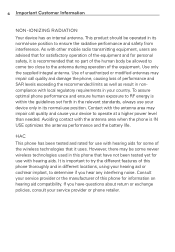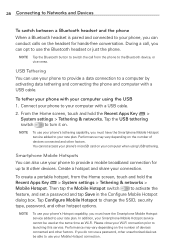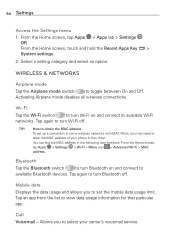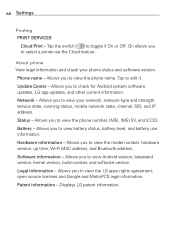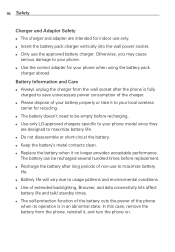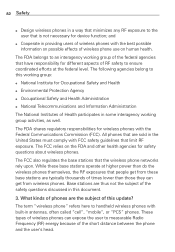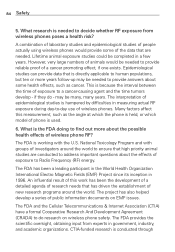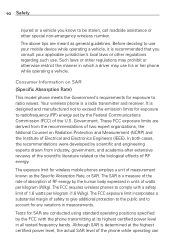LG MS395 Support Question
Find answers below for this question about LG MS395.Need a LG MS395 manual? We have 1 online manual for this item!
Question posted by lstigs7967 on August 3rd, 2015
How Do You Take A Screenshot With This Model.
The person who posted this question about this LG product did not include a detailed explanation. Please use the "Request More Information" button to the right if more details would help you to answer this question.
Current Answers
Answer #1: Posted by TommyKervz on August 3rd, 2015 1:25 PM
See the video on the link: https://www.youtube.com/watch?v=GfG3s0c2Y1w
Related LG MS395 Manual Pages
LG Knowledge Base Results
We have determined that the information below may contain an answer to this question. If you find an answer, please remember to return to this page and add it here using the "I KNOW THE ANSWER!" button above. It's that easy to earn points!-
Transfer Music & Pictures LG Voyager - LG Consumer Knowledge Base
... 6132 Last updated: 13 Oct, 2009 Views: 6339 Transfer Music & Pictures LG Dare LG Mobile Phones: Tips and Care What are DTMF tones? Note: If the 'Found New Hardware Wizard" ...appears, select 'Open folder to the next step. 4. When finished transferring files select Exit (on your phone with the gold contacts facing up to your microSD card before use for the first time. Disconnect the... -
Washing Machine: How can I save my preferred settings? - LG Consumer Knowledge Base
... Refrigerators -- Top Mount -- Bottom Freezer Dishwasher Built-in Prev Next What is the steam fresh cycle on some models) allows you created the custom program. It allows you to confirm the settings have been stored. Adjust the ...-- Digital Transition -- -- Floor Standing -- What is the maximum spin speed on my LG washer? Network Storage Mobile Phones Computer Products -- -
What are DTMF tones? - LG Consumer Knowledge Base
... of DTMF for direct dialing, but a different lower frequency. There are assigned. Mobile phone networks use and not for any specific model) o MENU o SETTINGS o DTMF Tones o Normal or Long With touch-tone land-line phones, pressing a key on a phone keypad (as well as phone menus, voice menus and other advanced calling services. Each number on the...
Similar Questions
Why Is My Lg Ms395 Showing My Iccid Number Ad Unknown?
(Posted by Anonymous-154258 8 years ago)
How Do I Take A Screen Shot On An Lg Ms395? It Says To Press The Up N Down Butto
but everytime i do it pops up emergencys calls. How do u make it work?
but everytime i do it pops up emergencys calls. How do u make it work?
(Posted by allyouneedislovedarlin 8 years ago)
How Do I Screenshot On My Lg Ms395?
I want to take a screenshot on my LG MS395. How do I do it?
I want to take a screenshot on my LG MS395. How do I do it?
(Posted by sjtthompson81 8 years ago)
How Do I Take A Screenshot With This Phone?
How do i take a screenshot with this phone?
How do i take a screenshot with this phone?
(Posted by nitro125 11 years ago)
Can I Keep My Current Virgin Mobile Phone # With This New Tracfone?
I just bought this LG430G phone but haven't opened it yet, still deciding whether to keep itor keep ...
I just bought this LG430G phone but haven't opened it yet, still deciding whether to keep itor keep ...
(Posted by Anonymous-65173 11 years ago)