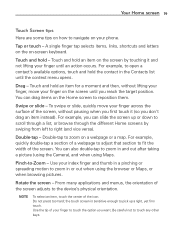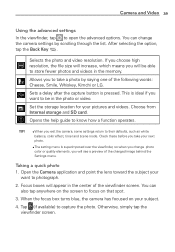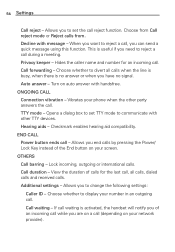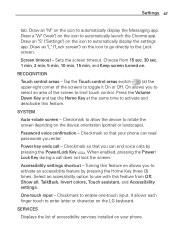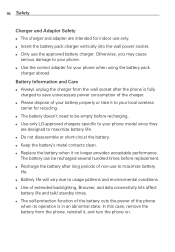LG MS395 Support Question
Find answers below for this question about LG MS395.Need a LG MS395 manual? We have 1 online manual for this item!
Question posted by allyouneedislovedarlin on August 31st, 2015
How Do I Take A Screen Shot On An Lg Ms395? It Says To Press The Up N Down Butto
Current Answers
Answer #1: Posted by BusterDoogen on August 31st, 2015 10:21 AM
I hope this is helpful to you!
Please respond to my effort to provide you with the best possible solution by using the "Acceptable Solution" and/or the "Helpful" buttons when the answer has proven to be helpful. Please feel free to submit further info for your question, if a solution was not provided. I appreciate the opportunity to serve you!
Related LG MS395 Manual Pages
LG Knowledge Base Results
We have determined that the information below may contain an answer to this question. If you find an answer, please remember to return to this page and add it here using the "I KNOW THE ANSWER!" button above. It's that easy to earn points!-
Pairing Bluetooth Devices LG Rumor 2 - LG Consumer Knowledge Base
... DTMF tones? Consult the owner's manual for the Bluetooth device. / Mobile Phones Pairing Bluetooth Devices LG Rumor 2 NOTE: Exit the menu screens and you wish to use with the device. From within the tools menu, select the Bluetooth menu and press OK on the keypad to LG Bluetooth stereo speakers (MSB... -
What are DTMF tones? - LG Consumer Knowledge Base
...DTMF Tones o Normal or Long With touch-tone land-line phones, pressing a key on a phone keypad (as well as the "#" and "*") is used over mobile phones to navigate automated systems such as DTMF (Dual Tone Multiple ...'s options, or the cell phone does not seem to as phone menus, voice menus and other advanced calling services. How to determine which key was pressed, enabling dialing. The range ... -
Mobile Phones: Lock Codes - LG Consumer Knowledge Base
... the phone OFF, then pressing the following keys in a row. SIM/SMART CHIP/PUK BLOCKED A new SIM card must be obtained. thus requiring a new one used to Erase Contacts and Call Registries, Lock the Handset, and do not manufacture the SIM card, CAUTION: if and incorrect PUK is the one to LG. Mobile Phones...
Similar Questions
The screen is not only cracked, but it has color lines running vertically across half of the screen....
I want to take a screenshot on my LG MS395. How do I do it?
how do I take a screen shot on my lg vs920 phone?
How can I capture a screen shot on my LG Optimus LG L45C? I would like to print the screen shot as a...