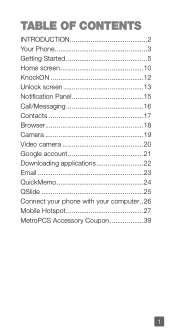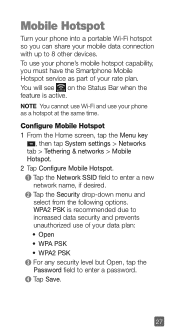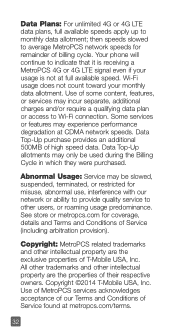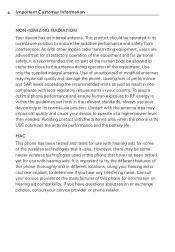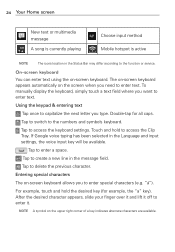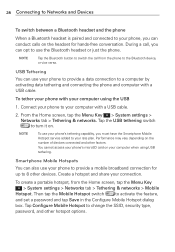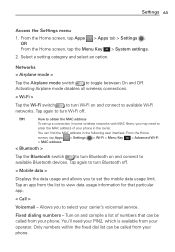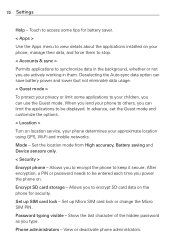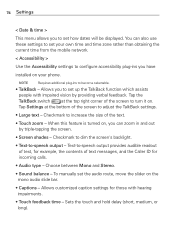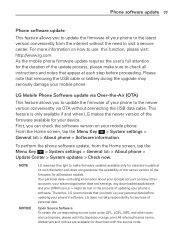LG MS323 Support Question
Find answers below for this question about LG MS323.Need a LG MS323 manual? We have 5 online manuals for this item!
Question posted by rochellebailey8193 on February 2nd, 2015
Mobile Hotspot
How do I activate mobile hotspot on my metro pcs lgm323 phone
Current Answers
Answer #2: Posted by Brainerd on February 2nd, 2015 4:45 AM
Hi, please refer here:
http://m.wikihow.com/Tether-With-Android
http://m.wikihow.com/Tether-With-Android
I hope this helps you!
Please press accept to reward my effort or post again with more details if not satisfied.
Regards, Brainerd
Related LG MS323 Manual Pages
LG Knowledge Base Results
We have determined that the information below may contain an answer to this question. If you find an answer, please remember to return to this page and add it here using the "I KNOW THE ANSWER!" button above. It's that easy to earn points!-
LG Consumer Knowledge Base
... Manuals, Files, and Firmware LG Front Load Washer: General FAQ N4B1 - Categories Appliances TV / Audio / Video PC Monitors Video DVD Data Storage Built-in Ovens Home Theater Cook Top Air Conditioners Microwave oven Air Conditioner Mobile Phones Window Air Washer/Dryer Combo Most viewed Firmware updates Software Updates Optical drive drivers Monitor Driver... -
Washing Machine: How can I save my preferred settings? - LG Consumer Knowledge Base
... for my washing machine? » Power the washer on my LG washer? Also listed in Ovens -- Radiant Cooktop -- Press the "custom program" button. 3. Network Storage Mobile Phones Computer Products -- -
What are DTMF tones? - LG Consumer Knowledge Base
... will have the same higher frequency but different higher frequency. It is used over mobile phones to recognize the numbers being input for options or codes, adjusting the DTMF tones ..., but a different lower frequency. There are assigned. Article ID: 6452 Views: 1703 LG Mobile Phones: Tips and Care Troubleshooting tips for control purposes, such as an automatic bill-paying service, ...
Similar Questions
Can't Download Anything,can't Install,out Of Data
have LG MS323,can't downlowed anything,can't get any apps, can't instill anything,have screen with n...
have LG MS323,can't downlowed anything,can't get any apps, can't instill anything,have screen with n...
(Posted by elenapaladin 8 years ago)
Pics To Desktop
Im Having A Hard Time Getting My Desktop To Accept My Lg Optimus Lgms323. It Does Nothing But Say I ...
Im Having A Hard Time Getting My Desktop To Accept My Lg Optimus Lgms323. It Does Nothing But Say I ...
(Posted by monalisa1977 9 years ago)
I Reinstaled My Sim Card In My Metro Pcs Lg 323, Now My Pc Doesnt Recognize It?
I reinstalled my SIM card on my METRO PCS LG 323 phone.. Now my PC doesnt recognize it as any device...
I reinstalled my SIM card on my METRO PCS LG 323 phone.. Now my PC doesnt recognize it as any device...
(Posted by garynavit 9 years ago)
How To Connect Lg Mobile Kp 500 Mobile Camra In Pc
how to connect lg mobile kp 500 mobile camra in pc
how to connect lg mobile kp 500 mobile camra in pc
(Posted by mukulkumarrathore 11 years ago)